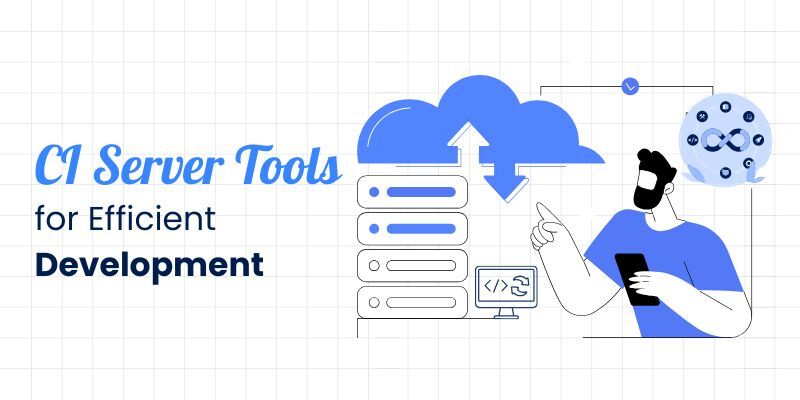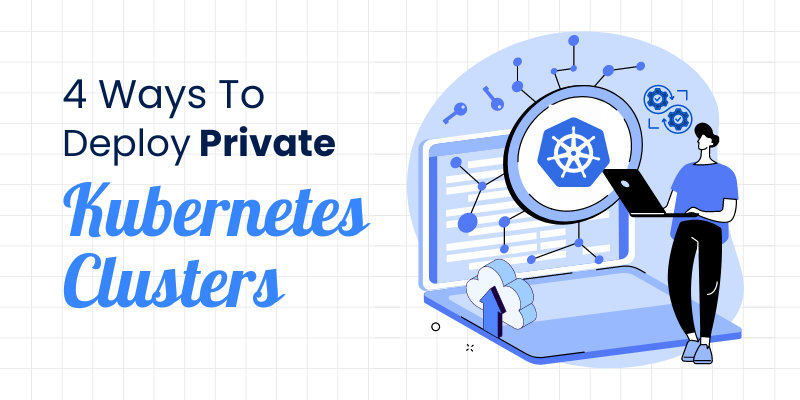Continuous Integration (CI) has become a cornerstone of modern software development, helping teams streamline their workflows and deliver high-quality code faster. The idea is simple: developers regularly merge their changes into a shared repository, where automated processes verify the code through builds and tests. This approach catches errors early, reduces integration headaches, and fosters collaboration.
But achieving this seamless workflow isn’t possible without the right tools. CI server tools are the backbone of this process, ensuring that every change is automatically tested, built, and ready to deploy. For teams aiming to maintain speed without compromising quality, these tools are indispensable.
What Are Continuous Integration Server Tools?
CI server tools are specialized software platforms designed to automate and manage the Continuous Integration process. At their core, these tools ensure that every code change triggers a series of automated actions—compiling the code, running tests, and sometimes even deploying to staging environments.
Core Features of CI Server Tools:
- Automation: Eliminates repetitive tasks by automating builds, tests, and deployments.
- Testing: Ensures that code changes don’t break existing functionality by running a predefined suite of tests.
- Integration: Streamlines merging changes into the main codebase, resolving conflicts quickly.
- Deployment: In some cases, CI tools handle Continuous Delivery (CD), pushing tested changes to production environments.
How CI Tools Fit into the Development Lifecycle:
These tools act as the glue between different stages of development. From the moment a developer commits code to the repository, the CI server springs into action, verifying the change’s integrity and providing instant feedback. This saves time and reinforces a culture of accountability, where teams ship better software faster.
1. Jenkins
Jenkins is one of the most widely used CI tools, known for its flexibility and customization. With its open-source nature and extensive plugin ecosystem, Jenkins allows developers to tailor workflows to specific needs. It supports a variety of version control systems, build tools, and deployment technologies, making it adaptable to virtually any development stack. Additionally, its large, active community ensures consistent support and plugin development.
Key Features:
- Offers a vast plugin library for tailored workflows.
- Compatible with multiple version control and deployment systems.
- Backed by an active, community-driven ecosystem.
Ideal Use Cases:
Jenkins is ideal for large, complex projects that require highly customized pipelines. It’s also suitable for teams needing self-hosted solutions for greater control over their CI/CD environments.
2. CircleCI
CircleCI is a cloud-based CI/CD platform designed for speed and simplicity. Its intuitive web interface makes configuration and management effortless, while its scalability ensures smooth handling of large-scale projects. Optimized for speed, CircleCI significantly reduces build times, helping teams accelerate their development cycles.
Key Features:
- Fully cloud-based, eliminating the need for server maintenance.
- Intuitive interface for seamless configuration.
- Optimized build times for fast delivery cycles.
Ideal Use Cases:
CircleCI suits teams prioritizing speed and efficiency in their workflows. It’s particularly valuable for organizations seeking a hassle-free, cloud-based solution or developers who need an intuitive, user-friendly platform.
3. Travis CI
Travis CI is a go-to choice for open-source projects, offering straightforward setup and seamless GitHub integration. Configuring builds is simple, using YAML files directly in the repository. Best of all, Travis CI is free for public repositories, making it an accessible option for open-source developers.
Key Features:
- Easy configuration through YAML files.
- Free for open-source projects.
- Strong GitHub integration for automatic build triggering.
Ideal Use Cases:
Travis CI is perfect for open-source projects hosted on GitHub. It’s also well-suited for small to medium-sized teams looking for a lightweight and easy-to-use CI/CD solution.
4. GitLab CI/CD
GitLab CI/CD provides a comprehensive solution integrated directly into the GitLab platform. With features like a visual pipeline editor, artifact management, and job scheduling, it offers advanced capabilities for development and deployment. Teams can choose between self-hosted and cloud-based options, depending on their needs.
Key Features:
- Built-in CI/CD within the GitLab ecosystem.
- Visual pipeline editor for creating complex workflows.
- Advanced features like security scanning and artifact management.
Ideal Use Cases:
GitLab CI/CD is best for teams using GitLab as their version control system. It’s ideal for organizations seeking an all-in-one solution with advanced CI/CD capabilities and developers who value a unified development workflow.
5. Azure DevOps
Azure DevOps delivers enterprise-grade capabilities for managing large-scale projects and complex workflows. Its comprehensive toolset integrates version control, project tracking, and CI/CD into a single platform. Designed for seamless deployment to Azure, it also provides robust security and compliance features.
Key Features:
- Scalable architecture for large projects.
- Integrated tools for version control, testing, and tracking.
- Optimized for Azure cloud services with strong security features.
Ideal Use Cases:
Azure DevOps is perfect for enterprises with intricate development processes, especially those heavily reliant on Microsoft technologies. It’s also ideal for organizations requiring stringent security and compliance standards.
6. TeamCity
TeamCity is a powerful CI/CD platform known for its flexibility and advanced features. It supports parallel testing, smart build queues, and a wide range of customization options, enabling teams to optimize their workflows. Additionally, its detailed reporting provides valuable insights into build performance.
Key Features:
- Parallel testing for faster build and test cycles.
- Smart build queues to optimize resource usage.
- Advanced reporting and analytics for performance insights.
Ideal Use Cases:
TeamCity is ideal for teams with diverse development workflows or those managing complex build processes. It’s also a great choice for developers who value detailed analytics and advanced customization.
7. Bamboo
Bamboo integrates seamlessly with Atlassian tools like Jira and Bitbucket, making it an excellent choice for teams already using these platforms. It offers robust features like deployment automation and real-time insights, helping developers streamline their CI/CD pipelines while maintaining visibility over their workflows.
Key Features:
- Tight integration with Jira and Bitbucket for cohesive workflows.
- Deployment automation for multi-environment setups.
- Real-time dashboards for live build and deployment monitoring.
Ideal Use Cases:
Bamboo is perfect for teams deeply invested in the Atlassian ecosystem. It’s especially beneficial for organizations seeking a unified toolchain for project management and CI/CD workflows
8. BuildPiper
BuildPiper specializes in streamlining CI/CD pipelines for microservices-based applications. With its focus on automation and advanced orchestration, it simplifies the unique challenges of microservices development. The drag-and-drop pipeline builder makes creating and customizing pipelines effortless.
Key Features:
- Tailored for microservices development.
- Advanced orchestration for complex dependency management.
- Visual pipeline builder for easy customization.
Ideal Use Cases:
BuildPiper is designed for teams building microservices-based applications. It’s an excellent choice for organizations needing specialized tools to manage complex pipelines and dependencies effectively.
Wrapping Up
Continuous Integration tools have become indispensable in modern software development. They automate repetitive tasks, ensure code quality, and speed up delivery cycles, enabling teams to focus on building innovative solutions. From managing version control to deploying applications seamlessly, CI tools play a crucial role in creating efficient and reliable workflows. Experimenting with these tools can revolutionize the way you build, test, and deliver software, helping you achieve smoother, faster, and more collaborative development processes.