Secure CI/CD Pipelines
Pipelines that are simple, deliver Releases that are impactful
Launch your Products & Features 10X Faster & Cheaper with BuildPiper Pipelines.
Book a DemoLaunch your Products & Features 10X Faster & Cheaper with BuildPiper Pipelines.
Book a Demo


Rajdeep Bhattacharya, Head of DevOps, Lenskart
Read More
Want to build & deploy multiple services together, just check the box or deploy only the needed ones with an extremely powerful yet simple way of application delivery. Leverage more than 100% reduction in deployment times & cost.
A unique canvas-based approach, where stages can be added along with the specification of its approval status with absolute zero efforts. Buildpiper supports a secure and intuitive set-up of these job types that includes
Pipeline execution is triggered by a source code repository where a change in code triggers the corresponding pipeline. Other ways to trigger pipelines include user-initiated workflows and automatic scheduling.
With Jira integration, get the complete audit evidence log collection automatically. This feature also allows the engineering team to track issues across the delivery lifecycle and provides the ability to
View the entire workflow via the BuildPiper UI and download the YAML file corresponding to the workflow. Simply upload the YAML file and then configure the entire pipeline workflow. The YAML syntax is designed to be simple & intuitive to understand and enhance as needed.
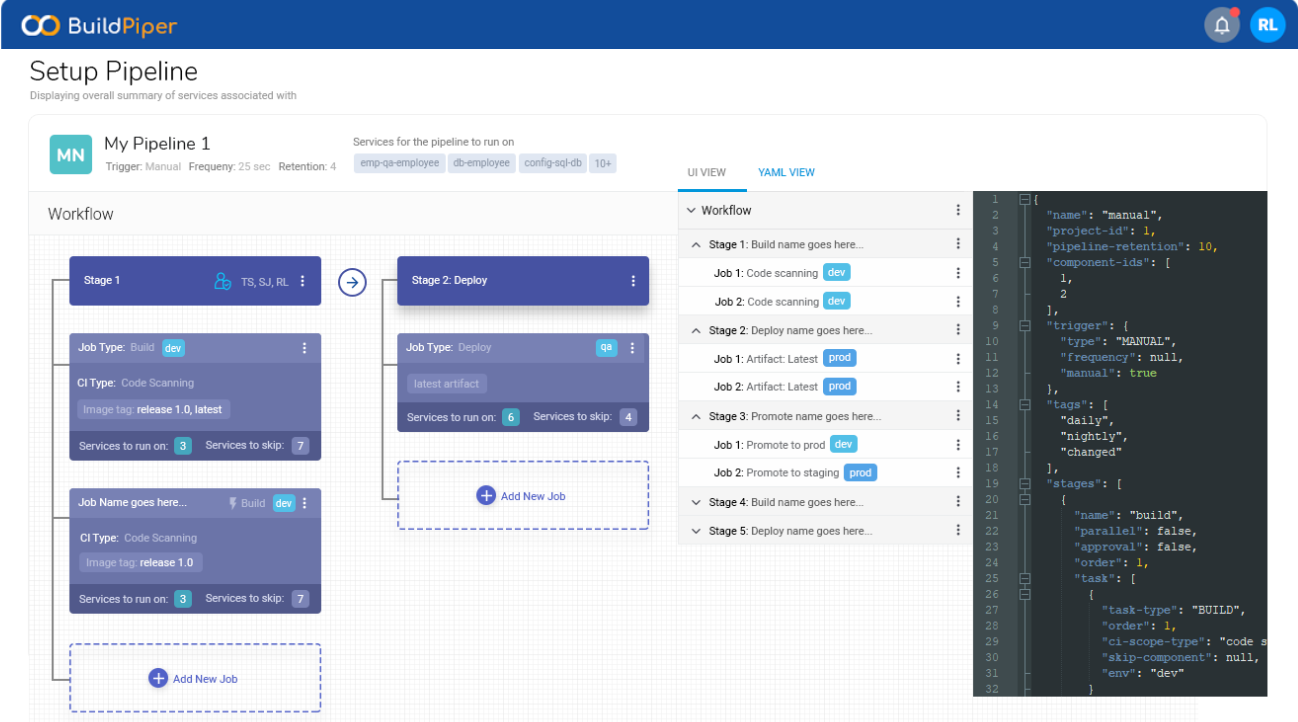
The Speed, That Software Teams Desire.