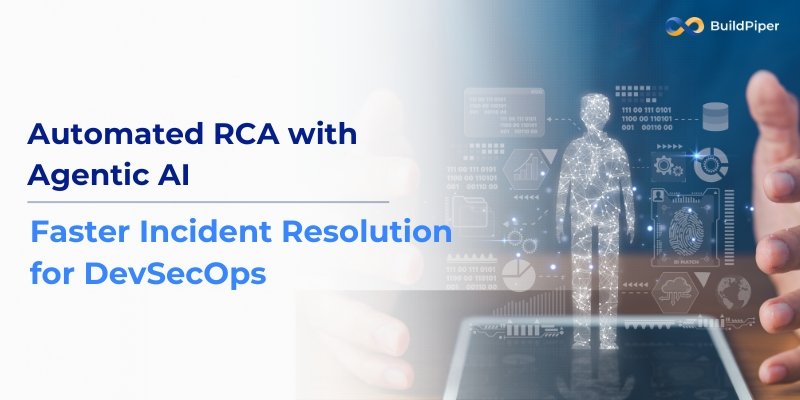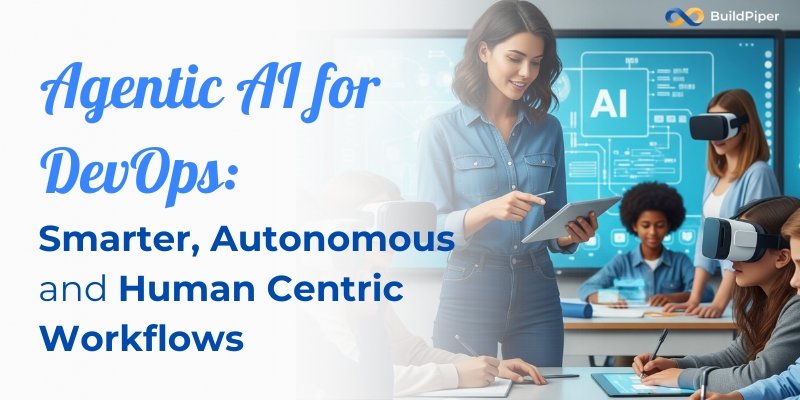GitOps is a game-changer in the DevOps world, making it easier for teams to manage infrastructure as code and deploy applications faster. But with all that speed and automation comes one big concern—security. If your GitOps pipeline isn’t secure, you risk exposing your code to vulnerabilities, bugs, and even hackers who can exploit weaknesses.
That’s where BuildPiper and SonarQube come in.
When these two tools team up, they can transform your GitOps pipeline into a well-oiled machine that’s both fast and secure. In this blog, we’ll talk about how you can use BuildPiper and SonarQube to keep your GitOps pipeline locked down and free from potential threats, all while ensuring your code is up to the highest standards.
Overview of BuildPiper and SonarQube
BuildPiper
BuildPiper is like your GitOps pipeline’s best friend. It’s a platform designed to make deploying software as easy and smooth as possible. Imagine setting up your CI/CD workflows without worrying about the complicated stuff—that’s what BuildPiper does. It gives you features like role-based access (so only the right people can make changes), a visual dashboard for tracking your deployments, and built-in security checks that let you sleep better at night knowing your pipeline is safe.
SonarQube
Now, let’s talk about SonarQube. SonarQube automatically analyzes your code every time you make a change, giving you a clear picture of where things stand. If there’s a problem, it flags it right away so you can fix it before it becomes a bigger issue. It’s all about catching problems early, saving you time, and avoiding headaches down the line.
Why Integrate BuildPiper and SonarQube?
When you combine BuildPiper and SonarQube, you’re creating a powerful shield around your GitOps pipeline. BuildPiper takes care of the deployment side of things, while SonarQube keeps an eye on code quality and security. Together, they help ensure that your pipeline runs smoothly, your code stays clean, and you catch potential issues before they become major problems.
Best Practices for Securing GitOps Pipelines
Implementing Access Control and Role-Based Permissions
Let’s start with the basics: controlling who has access to your pipeline. With BuildPiper, you can set up role-based permissions to make sure that only the right people can make changes. This means developers, testers, and other team members only get access to what they need—no more, no less. Think of it as giving your team the right keys to the right doors, so they can do their jobs without risking the security of your entire pipeline.
Automated Code Analysis with SonarQube
One of the best things you can do for your GitOps pipeline is to set up automated code checks. SonarQube makes this super easy by continuously scanning your code for any bugs or security risks. Whenever someone submits new code, SonarQube jumps into action, checking for any red flags that could cause issues. It’s like having a code reviewer who works 24/7, making sure nothing sneaks through the cracks.
Enforcing Code Quality Gates
Quality gates are like checkpoints that your code has to pass before it gets deployed. By setting up these gates in SonarQube, you can make sure that only code that meets your standards moves forward. If there’s a problem, SonarQube stops the deployment and alerts you to fix the issue. It’s a simple but effective way to keep bad code from reaching your production environment.
Integrating Security Checks at Every Stage
Security shouldn’t be an afterthought—it needs to be baked into every stage of your GitOps pipeline. BuildPiper makes this easy by allowing you to set up automated security checks at each step of the process. This way, you catch any issues early on, instead of waiting until it’s too late. It’s a proactive approach that helps you fix problems before they turn into costly errors.
Monitoring and Auditing Pipelines
Keeping track of what’s happening in your GitOps pipeline is key to maintaining control. With BuildPiper, you get detailed logs and audit trails that show every action taken in your pipeline. This makes it easy to trace back any changes, figure out who did what, and make sure everything’s running as it should. It’s like having a paper trail for all your code changes—only digital and much easier to manage.
Conclusion
Securing your GitOps pipeline doesn’t have to be complicated or overwhelming. By combining the power of BuildPiper and SonarQube, you can turn your pipeline into a secure, reliable machine that’s ready for anything. BuildPiper helps you handle deployments with ease, while SonarQube keeps your code clean and secure by catching issues before they become problems.
At the end of the day, it’s all about creating a culture of continuous improvement and making security a natural part of your DevOps process. So why wait? Start integrating BuildPiper and SonarQube into your GitOps strategy today and take the first step toward a safer, more efficient software delivery process.