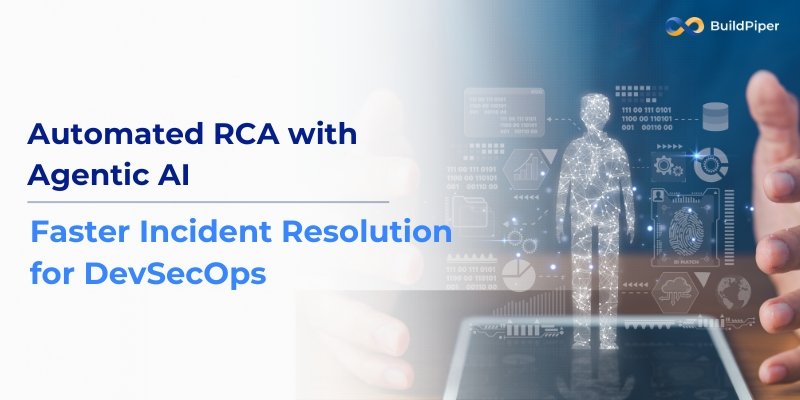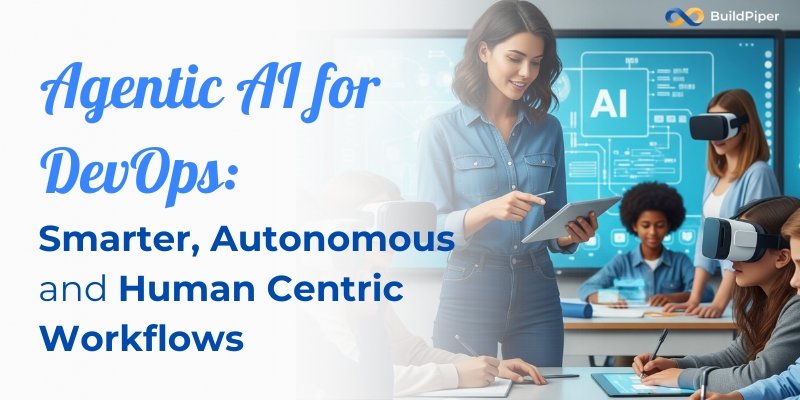Gone are the days when CI/CD pipelines simply meant pushing code to production after a few automated tests. Modern software delivery demands smarter, safer, and more controlled deployment strategies, especially as applications grow in complexity and user expectations rise.
What if you could:
- Deploy new features with zero downtime?
- Gradually roll out updates to a subset of users?
- Instantly disable a faulty feature without rolling back the entire release?
These capabilities are achievable today with multi-stage deployments, progressive delivery, and feature flagging. In this blog, we’ll explore the evolution of CI/CD and the advanced deployment techniques. Let’s get started.
The Evolution of CI/CD
Traditional CI/CD pipelines automate building, testing, and deploying code. However, as applications grow in complexity, so do deployment challenges. Teams must now consider:
- Risk mitigation – How to minimize the blast radius of failed deployments.
- User impact – How to deliver features without disruption.
- Feedback loops – How to validate changes in production safely.
This is where advanced deployment techniques come into play.
Multi-Stage Deployments
A multi-stage deployment breaks the release process into incremental phases, allowing teams to validate changes at each step before proceeding. A typical pipeline may include:
- Development/Testing Environment – Initial validation in a controlled setting.
- Staging/Pre-Production – Mirroring production to catch environment-specific issues.
- Canary Release – Deploying to a small subset of users to monitor performance.
- Full Production Rollout – Expanding to 100% of the user base.
This approach minimizes risk by catching issues early and provides opportunities for rollback strategies before a full deployment.
Progressive Delivery
Progressive delivery takes multi-stage deployments further by incorporating real-time metrics and user feedback. Key techniques include:
- Canary Releases
Instead of deploying to all users at once, a canary release gradually exposes new features to a small percentage of traffic. Metrics like error rates, latency, and user engagement determine whether to proceed or roll back.
Example: A fintech company rolls out a new payment gateway to 5% of users, monitors transaction success rates, and only proceeds if KPIs remain stable.
- Blue-Green Deployments
This DevOps deployment strategy involves maintaining two identical production environments:
- Blue (Current Version) – Active traffic.
- Green (New Version) – Staging for the next release.
Once the green environment is validated, traffic is switched seamlessly, reducing downtime. If issues arise, reverting to blue is instantaneous.
- A/B Testing in DevOps
Beyond technical validation, A/B testing in DevOps helps optimize user experience by comparing two versions of a feature. Unlike canary releases (which focus on stability), A/B tests measure business metrics like conversion rates.
Example: An e-commerce platform tests two checkout flows to determine which yields higher sales.
Feature Flagging
Feature flagging (or feature toggles) allows teams to deploy code without immediately exposing it to users. This enables:
- Trunk-based development – Merging code into mainline branches without triggering full releases.
- Targeted rollouts – Enabling features for specific user segments (e.g., beta testers).
- Instant kill switches – Disabling problematic features without redeploying.
Use Case: A SaaS company deploys a new UI but keeps it disabled until UX testing is complete.
A MUST READ – The Role of RBAC in Securing Your CI/CD Pipeline
Robust Rollback Strategies
Even with advanced deployment techniques, failures can occur. Effective rollback strategies include:
- Automated rollbacks – Triggering reverts based on predefined failure thresholds.
- Database backward compatibility – Ensuring new releases don’t break existing data.
- Immutable deployments – Replacing faulty deployments with known-good versions instead of patching.
Conclusion
Modern CI/CD pipelines demand more than just automation, they require intelligent deployment strategies that balance speed, safety, and user experience. By leveraging multi-stage deployments, progressive delivery (canary releases, blue-green deployments), and feature flagging, organizations can reduce risk, gather actionable insights, and deliver better software faster.
For decision-makers, investing in these DevOps deployment strategies is about fostering a culture of experimentation, resilience, and continuous improvement. The future of software delivery is progressive, data-driven, and user-centric. Are you ready?
Frequently Asked Questions
Q. What are multi-stage deployments in CI/CD pipelines?
A. Multi-stage deployments break down the release process into incremental phases like development, testing, staging, and canary releases.
Q. How does progressive delivery differ from traditional CI/CD pipelines?
A. Progressive delivery enhances traditional CI/CD by integrating real-time metrics and user feedback. It includes techniques like canary releases and A/B testing to ensure safer and more optimized feature rollouts.
Q. What is the purpose of feature flagging in CI/CD?
A. Feature flagging enables developers to deploy features to production but keep them hidden from users. It allows for targeted rollouts, instant disabling of faulty features, and facilitates continuous deployment without disruption.
Q. What are rollback strategies in CI/CD pipelines?
A. Rollback strategies are contingency plans for reverting to a stable state in case of deployment failures. Techniques include automated rollbacks triggered by predefined failure thresholds, ensuring database backward compatibility, and using immutable deployments.
Q. Why are canary releases and blue-green deployments significant in DevOps?
A. Canary releases and blue-green deployments minimize deployment risks by gradually exposing new features to a subset of users or by seamlessly switching traffic between two identical environments.