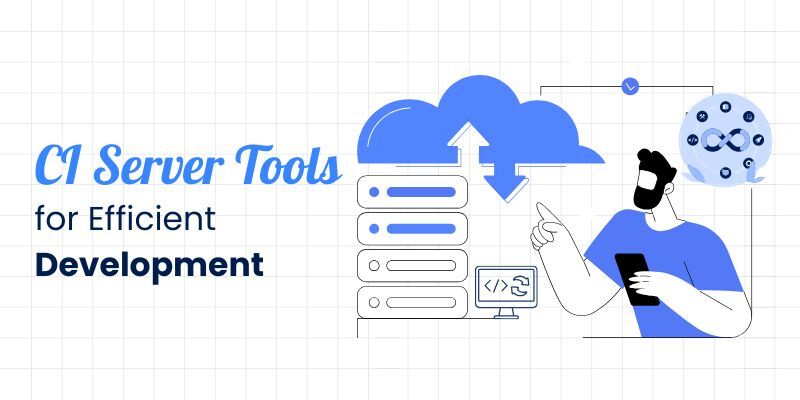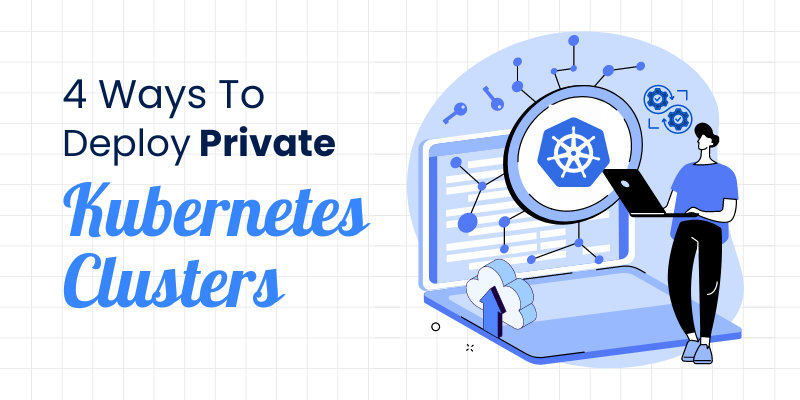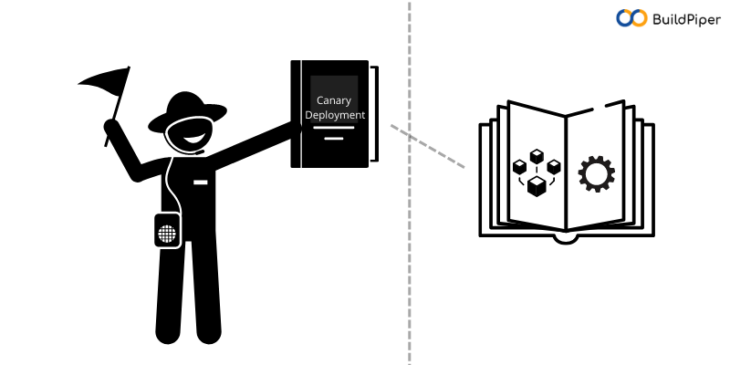
While building enterprise applications, you want to ensure that your customers have a bug-free user experience. Since bugs show up whenever a new code is deployed, your deployment process should be set up to identify bugs at an advanced stage before these bugs can affect your users.
Here’s how canary deployment comes into the picture and takes care of everything to enable a seamless and bug-free app release ensuring a flawless experience for your users. Learn and know more about Canary deployment, its different stages, the benefits of implementing canary deployments and how they are different from blue-green deployments on AWS and ECS, here in this blog. Let’s take a look!
The blog covers,
- What is Canary Deployment?
- Stages of Canary Deployment
- Benefits of Canary Deployment
- What is Blue-green Deployment?
- Canary Deployments vs Blue-green Deployments
Read here to know more on:
What is Canary Deployment?
Canary deployment is a technique to reduce the risk of bringing in a new software update in production by slowly rolling out the change to a small subset of users before allowing everyone to access the software.
In simpler words, it is the practice of making staged releases. The basic idea is to roll out a software update to a small part of users first, so they may test it and provide feedback. Once the change is accepted and made, the final update is rolled out to the rest of the users. In a typical Canary deployment, traffic to an environment is incrementally updated in small phases, with each phase requiring verification to proceed to the next phase.
Stages of Canary Deployment!
Canary deployment has three stages which include,
- Plan and Create
The first stage of the canary deployment involves building a new canary infrastructure where the latest update is deployed. Some part of the traffic is sent to the canary instance, while most users continue to use the baseline instance.
- Analyze
Once some traffic is diverted to the canary instance, the team collects data: metrics, logs, information from network traffic monitors and results from synthetic transaction monitors to identify and determine whether the new canary instance is working as it should. Then, the team then analyzes this data and compares the result to the baseline version. - Roll
After the canary analysis is completed, the team decides whether to go ahead with the release and roll it out for the rest of the users or roll back to the previous baseline state for fixing the issues.
Implementing canary deployment, especially while handling Microservices can be a challenging and cumbersome task for DevOps teams to manage. In such a scenario, a robust Microservices management platform with extraordinary capabilities & enterprise-grade functionalities can help. BuildPiper is one of a kind.
Tap here to how DevOps teams can rely on this platform for seamless, scalable and secure Microservices app delivery!
Benefits of Canary Deployment!
Canary deployments can be an effective and beneficial release strategy if implemented in a correct manner. Let’s see how! Here are some of the benefits of implementing canary deployments.
Fine- Control over Feature Deployments
Conducting smaller and regular feature deployments reduces the risk of errors that can disrupt the entire workflow. If your team is able to identify an error in the canary deployment, then only a handful of users would get exposed to it, and it will be a minor issue that can be resolved easily.
Real-World Testing
Canary deployments are an awesome strategy to perform small-scale real-world testing without facing the risks of pushing an entirely new application to production in front of several users.
Zero-Production Downtime with Faster Rollback
Once the test on small production traffic has been conducted, then if a newly released software has some issues, it can easily be rolled back. In case of an error, the traffic is simply re-routed back to the baseline and the error is removed. Later, the DevOps team can then determine the root cause and resolve the issue before re-introducing a new update.
Less Costly with Small Infra
Since canary deployments are run on a small subset of users, DevOps teams need only a small infrastructure which reduces the cost of development and makes the whole process less costly.
Flexibility to Explore with New Features
The canary instance is first tested on a small amount of traffic, so the impact is minimal on the user experience and infrastructure of the overall organization. Because of this, developers have the flexibility to innovate and experiment with new features without worrying about the major impacts and results on user experience.
[Good Read: 9 Reliability-Based Best Practices for Canary Deploys]
What are Blue/Green Deployments?
Blue/green deployment is a deployment technique to release new code into the production environment. The purpose of this strategy is to reduce software downtime, ease the rollback of new changes, avoid service interruptions to applications and meet all critical up-time requirements.
Blue/green deployments make use of two identical production environments – one of these actively serves users and the other environment is set to idle. New updates are pushed to the active environment where it is monitored for bugs while the idle environment serves as a backup where traffic can be routed in case an error occurs.
The Final Outlook!- Canary vs Blue-Green Deployments
Blue/green deployments provide IT teams, with an opportunity to test a new release with a production-quality environment before they push it live. It enables the IT teams to switch all users over to a new release at once versus the canary deployment where there are staged releases. That makes it good for applications that need to be updated in each new release.
Blue-green deployments on AWS or ECS require a large budget to accommodate large infrastructure requirements as this strategy requires IT organizations to maintain two identical hosting environments. However, businesses with limited resources or having applications that are modular and configuration-driven can opt for canary deployment.
Whether your team chooses Canary deployment or Blue-green, both of these deployment strategies require some pre-planning and thought about the architecture of your business applications and environments, before you plan to execute any of these.
Buildpiper is an End to End Microservices Delivery Platform.