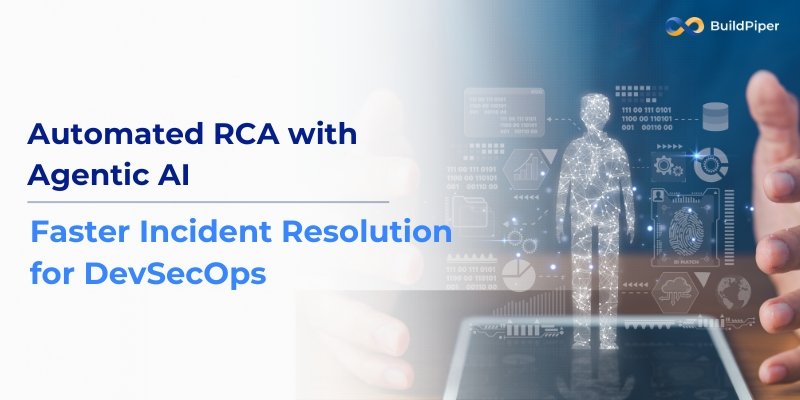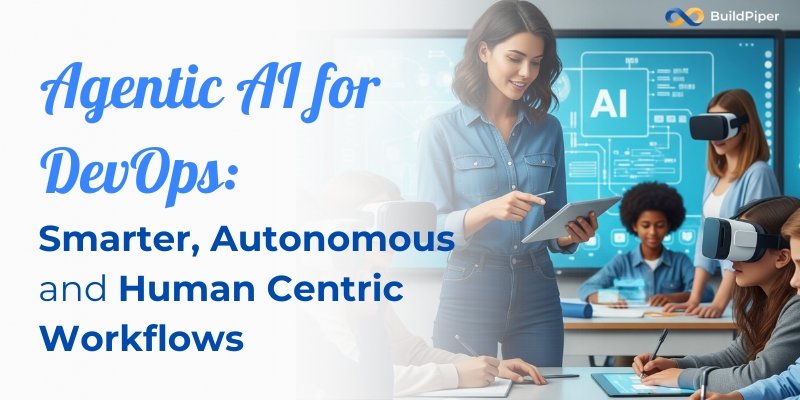In the realm of software development, ensuring the reliability, security and efficiency of code is paramount. Two essential methodologies employed for this purpose are Static Code Analysis (SCA) and Dynamic Code Analysis (DCA). These approaches represent distinct strategies, each with its unique set of strengths and limitations, geared towards comprehensively evaluating the quality and performance of software.
Static Code Analysis involves the examination of source code without its execution. This analysis is performed in the code’s static state, typically during the development phase or in a pre-deployment environment. SCA tools scrutinize the code for potential vulnerabilities, adherence to coding standards and general software quality issues without the need for actual execution. It offers a proactive means to identify and rectify issues early in the development life cycle.
On the other hand, Dynamic Analysis of code focuses on evaluating software behaviour during runtime. This methodology involves the execution of the code and the observation of its actual performance in a real or simulated environment. DCA tools analyze variables such as memory usage, runtime errors and system interactions, providing insights into how the application behaves under different conditions. This approach is particularly useful for uncovering runtime-specific issues and understanding the practical implications of the code. So, let’s dive into this exploration of Static vs Dynamic Code Analysis, here, in this blog!
Tools for Dynamic Code Analysis
Several tools are available for dynamic code analysis, including:
- Profiling tools: e.g., Java VisualVM, Python cProfile
- Debuggers: e.g., GDB for C/C++, pdb for Python
- Dynamic analysis frameworks: e.g., Valgrind for memory analysis
Tools for Static Code Analysis
Static code analysis tools are essential for identifying potential issues and improving the overall quality of code during the development process. Here are some popular tools for static code analysis across various programming languages:
ESLint (JavaScript/TypeScript)
ESLint is a widely used static analysis tool for identifying and fixing problems in JavaScript and TypeScript code. It helps enforce coding standards and identifies potential bugs and security vulnerabilities.
Pylint (Python)
Pylint is a static code analysis tool for Python that checks for coding standards, errors and potential issues. It provides feedback on code quality and adherence to PEP 8, the Python style guide.
SonarQube (Multi-Language Support)
SonarQube is a platform that supports multiple languages, including Java, C#, JavaScript, Python and more. It provides comprehensive static code analysis, identifies code smells, security vulnerabilities and measures code coverage.
RuboCop (Ruby)
RuboCop is a static code analyzer and formatter for Ruby. It enforces the community Ruby style guide and helps identify issues related to style, maintainability and best practices.
Static Code Analysis vs Dynamic Code Analysis
Static Code Analysis and Dynamic Code Analysis are two distinct approaches to examining and evaluating software code, each with its own set of advantages and limitations. Here’s a brief differentiation between the two. Let’s dive into this discussion on Static vs Dynamic Code Analysis.
Timing of Analysis
- Static Code Analysis: This type of analysis is performed without executing the code. It involves examining the code’s structure, syntax and other attributes without actually running the program.
- Dynamic Code Analysis: In contrast, dynamic analysis of code is conducted during runtime, as the code is executed. It involves observing the behaviour of the program as it runs.
Execution
- Static Code Analysis: The code is analysed without executing it. The analysis is based on the source code, byte code or intermediate code.
- Dynamic Code Analysis: The code is executed and its behavior is observed in real-time. This analysis involves running the program with various inputs and monitoring its interactions.
Detection of Issues
- Static Code Analysis: It is effective in identifying issues like coding standards violations, potential security vulnerabilities and logical errors by analyzing the code structure and syntax.
- Dynamic Code Analysis: Dynamic analysis of code is more focused on runtime issues, such as memory leaks, performance bottlenecks and security vulnerabilities that may only manifest during execution.
Automation
- Static Code Analysis: It is often automated through static analysis tools that scan the source code without the need for code execution.
- Dynamic Code Analysis: While some aspects of dynamic analysis can be automated, it often requires manual testing and the use of tools that monitor the code as it runs.
Early Detection vs. Real-time Behavior
- Static Code Analysis: It is typically performed during the early stages of development, providing early feedback to developers.
- Dynamic Code Analysis: It occurs during runtime, detecting issues that may only become apparent when the program is running.
Resource Requirements
- Static Code Analysis: Generally requires less computational resources as it doesn’t involve executing the code.
- Dynamic Code Analysis: This approach may require more resources, as it involves running the code and monitoring its behavior in real-time.
Types of Issues Detected
- Static Code Analysis: Best suited for finding issues related to code quality, security vulnerabilities and coding standards compliance.
- Dynamic Code Analysis: More effective in identifying runtime issues, such as memory leaks, performance bottlenecks and certain types of security vulnerabilities.
A combination of static and dynamic analysis is often employed in the software development life cycle to provide comprehensive coverage in terms of issue detection and code quality assurance. Hope, you enjoyed reading this blog on Static vs Dynamic code analysis.
What’s needed to implement these approaches?
An Integrated Development Platform (IDP) that incorporates both static and dynamic code analysis tools is crucial for maintaining high-quality software. Such platforms play a pivotal role in ensuring the reliability, security and performance of applications throughout the development lifecycle.
The synergy between these two analysis approaches contributes to early issue detection, improved code quality and enhanced collaboration across the software development lifecycle. For this to happen, a good IDP platform such as
BuildPiper is needed that can help in building robust, secure, and high-performance software. BuildPiper is an Internal Developer Engineering Platform that takes a piece of code from the developer’s workstation, all the way to end users in a self-service, fully automated and secure manner with reusable templates, enhancing developer experience. Click here to learn more about BuildPiper and its interesting features!