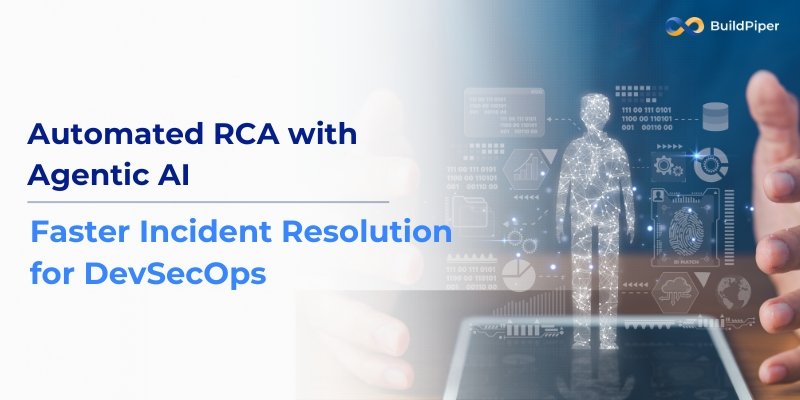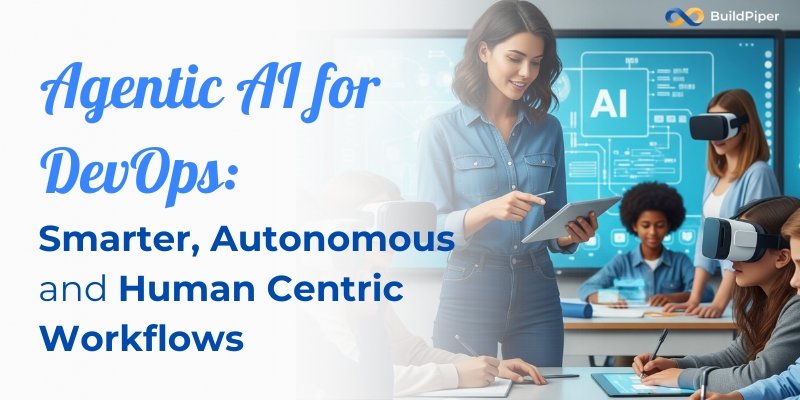With so many options to choose from, let’s get back to basics. Understanding what is necessary for a simple CI/CD pipeline is where your journey begins. Every project has its unique specifications to get many add-on DevOps tools to your pipeline, however, finding the symphony is where it all starts.
Table of contents
- Brief Overview of Continuous Integration, Continuous Delivery, and Continuous Deployment
- How are the practices (continuous integration, continuous delivery and continuous deployment related to each other?
- Starting off with a Minimum Viable CI/CD Pipeline
- Building Blocks of a CD Pipeline
- Steps to Choosing the right CI/CD tool
- Conclusion
Brief Overview of Continuous Integration, Continuous Delivery, and Continuous Deployment
Continuous Integration
It is an automated process of integrating code changes developed by multiple contributors into a single software project. These code changes are merged to the main branch multiple times a day which triggers the automated code build and test sequence.
If it fails any test, the code is blocked from entering further stages and sent back to the Dev team.
Continuous Delivery
An extension of Continuous Integration. With the successful completion of all tests, all code changes get deployed to the test and/or production environment after the build stage.
We see on top of automated tests, there is an automated release process that gets activated with the click of a button. What we are talking about is human intervention (click of a button), clearly distinguishing it from continuous deployment.
Continuous Deployment
Taking a step further is where we are planning to omit human intervention. Every code change that passed through all stages gets delivered to customers without any delay. It helps in accelerating the customer feedback flow. Hence, no more “release days”!
How are the practices related to each other?

To understand the necessary components of a CI/CD pipeline, let’s understand what we expect it to perform.
Starting off with a Minimum Viable CI/CD Pipeline
If we’re thinking about a Minimum viable CI/CD pipeline then it needs to solve current issues and not acquainting with future requirements. For a beginner, it’s important to chalk out the points that need to be focused on.
The ideal advantages of CI/CD pipeline should be:
- More time to focus on writing code and monitoring the production environment
- Making every version of the application accessible to QA and product stakeholders
- Seamless product updates
- Making the logs of all code changes, tests, and deployments available for inspection.
- To be able to determine whether any deployment failed or succeeded
Understanding what we should not focus on, requires us to perform a cost-benefit analysis. Setting up CI/CD pipeline requires a lot of time and expertise. Building a CI/CD pipeline is essential to reduce time-to-market with the focus centered around better code quality. Bringing about advanced automation within the CD pipeline is great but not so required.
Such as:
- Provisioning and managing of resources using Infrastructure as code
- Rolling back deployment
- Autoscaling (adding or terminating instances)
- Elaborate testing phases like performance testing, UI testing, etc.
It’s mostly cherry-picking the best and what’s required. Then again the above-mentioned points of what’s an extra! can stand true for a few companies and not everyone. And why is that?
Suppose there are two different software – 1) HR software and 2) payment software.
It’s absolutely alright to skip on rolling deployment for HR software but won’t be a good idea in the case of payment software. In that case, the minimum viable CI/CD pipeline for the payment app needs to have a rolling deployment.
Building Blocks of a CD Pipeline
- Version Control System
- Public Cloud Provider
- Continuous Integration Tool
- Continuous Delivery Tool
Version Control System
If you are planning to adopt CI/CD, it won’t be wrong to assume that you are planning to incorporate DevOps practices. The primary goal of DevOps is to break siloes and build collaboration across all teams. To bring about this collaboration, we need to ensure transparency and accessibility of data among all departments/members. The data in this point means the record of changes done to the code. Who has done the last commit? Or maybe analyzing the different versions of software (these versions are on account of compatibility – like mobile, different operating systems (windows/ios), etc).
Components of a repository.
The Source Code acts as the single source of truth, containing the whole product knowledge, history, and solutions. Version control acts as a safety net ensuring all the experiments performed by the software teams are not affecting the source code directly. Git is the most popular version control system.
There are 4 types of version control systems:
1. Centralized Version Control System –
- All the engineers work on the same central repository
- It can be located on a Developer’s local machine or a server
- It’s usually the choice when the team has to share codes and track every change.
2. Distributed Version Control System –
- Users can access the repository from anywhere.
- Supports remote collaboration
3. Lock-based version control system –
- As the name suggests, here we use a lock or password to protect concurrent users making changes to the same file or resource. It prevents concurrent access to files and resources.
4. Optimistic version control system –
- Here every engineer has a private workspace
- When they want to share the changes, they send a request to the server.
- After which, the server looks for changes and merges the changes that it deems safe.
Public Cloud Provider
Whether to scale existing cloud resources or to launch a new application – public cloud providers have become the first choice for businesses. The third-party cloud service providers enable on-demand cloud computing resources. All you need to care about is your application performance, and they take care of all your infrastructural needs.
When it comes to choosing cloud service providers, you need to carefully consider the options, especially when you are opting for a long-term contract. If you have opted for a pay-as-you-go model, you might have to keep a close eye on the costs. With fluctuating traffics it becomes difficult to keep cost under control.
Another important point to consider is security. When public cloud servers share data from multiple companies, there is a huge chance of security compromise. Encryption is a good way but when you are a multi-cloud user or hybrid cloud user not many encryption platforms perform across different clouds.
Continuous Integration and Continuous Delivery Tools
How to choose the right CI/CD tool? There are both open source and commercial options. Although it’s hard to beat free access, choices should never be made on the basis of just costs. There are reasons –
- If you’re paying then you get dedicated support, to seek assistance if something is not working. With an open source tool, you would get everything you want but you don’t have much documentation to seek guidance from.
- They can’t help with governance
Steps to Choosing the right CI/CD tool
There’s never a one-size fit approach when choosing DevOps tools.
- There should be a balance among all the integration options while designing a CI/CD Pipeline.
- Organizations might have multiple projects ranging from a monolithic architecture to, microservice architecture. For which one CI tool is not enough! Instead of putting emphasis on one CI tool, we should go for a combination of multiple CI tools with their unique properties.
- Today we need errorless production, to which it’s important to notice how much time is spent on reducing errors and working on new improvements. This entails the need to focus on monitoring stack customization.
- All the CI/CD and DevOps have one motive eliminate downtime. Emphasis should be laid on real-time reporting of broken processes. Essentially good project management automation tool to ensure all the scheduled updates happen effectively.
- Before exploring a CI/CD tool solution, the main question should be where is the company aiming to host the application and have data storage. Is it on their own infrastructure behind a firewall or on a public cloud hosting platform? This is important as there might bring a lot of things into question like compatibility, nature of security, etc.
- Open source with active communities can bring down the investment costs considerably but it requires experienced engineers to take the reins. Software teams with limited experience with any CI/CD tool should opt for a paid solution where they get dedicated support.
A Good Read: Top 5 Microservices CI/CD Tools to Look Out for!
Conclusion
Of all the things we discussed above, we know that time is a crucial factor. Either time to learn new systems or manage time to keep costs down with Managed hosted solutions. If the tools are self-hosted then we have the flexibility to add any number of plugins to it. When it’s a hosted solution adding new tools is always an expensive affair. Luckily, we have some enterprise-grade managed platforms that support ‘n’ number of integrations. BuildPiper makes it a plug-n-play approach in adding what’s required and eliminating what’s not needed. This not only helps to cut costs but also the low code approach makes it easy for anyone to work on it.
Choices should always be made on the basis of the project. The choice of any tool made on the basis of its popularity will only defy the motive. The feature of the right tools is to enable seamless collaboration and efficient workflow.