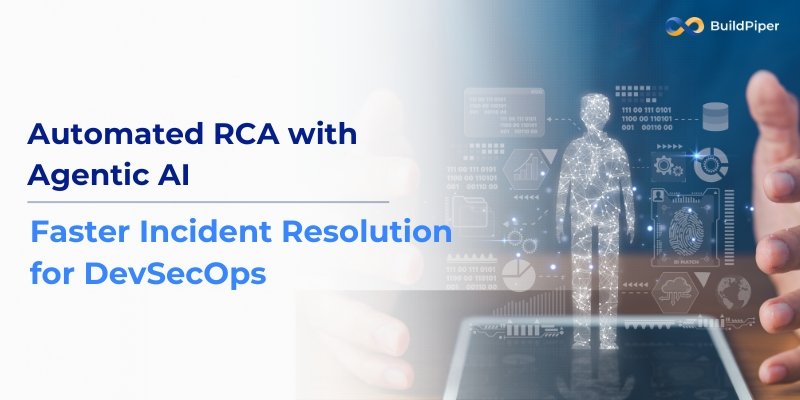Web Server Guide 🦄
Hey Guys !! I am back with yet another blog where we learn concept but in a hilarious way. Let’s get Started.
1. What is Gunicorn? 💤 (Boring Version)
Gunicorn (Green Unicorn) is a Python WSGI HTTP Server that runs Python web applications. It’s used with web frameworks like Django, Flask, and FastAPI to handle incoming HTTP requests. Gunicorn is built on a pre-fork worker model, meaning it spawns several worker processes in advance, allowing the application to handle many requests simultaneously. It runs on Unix-like systems and works well with web servers like NGINX and Apache.
The main advantages of Gunicorn include:
- Simplicity: It’s easy to use and configure.
- Scalability: Handles multiple requests concurrently.
- Performance: Efficient due to its worker management and support for different worker types.
🤣 Funny Version: What is Gunicorn?
Gunicorn is like Nick Fury — the boss behind the scenes of the Avengers (your Python app). Nick doesn’t do the fighting himself, but he assembles the team (workers) to get the job done! Gunicorn works behind the scenes of your web app, making sure that all your HTTP requests are handled by the heroes (workers) you’ve hired for the job.
In this world, Django is Iron Man, and Flask is Captain America. Gunicorn is the one calling the shots, making sure everyone is ready to save the day when the requests (villains) come flying in. 🚀
2. WSGI (Web Server Gateway Interface) 💤 (Boring Version)
WSGI, or Web Server Gateway Interface, is a Python standard that specifies how a web server should communicate with your web application. It serves as a bridge between your web app (like Django or Flask) and the web server (like NGINX or Apache). Gunicorn acts as a WSGI server, forwarding HTTP requests from the web server to your application and sending back the response.
Without WSGI, Python web applications wouldn’t be able to communicate with web servers in a standardized way. Gunicorn’s role is to manage this interface and handle the communication between clients and your app, ensuring smooth request handling.
🤣 Funny Version: WSGI — The Web’s Translator
WSGI is basically Dr. Strange’s Sling Ring. 🌀 Just like Dr. Strange opens portals between dimensions, WSGI opens the portal between the outside world (clients) and your Python app. Think of Gunicorn as the Sorcerer Supreme, mastering the mystical art of request handling. 🧙♂️
When Iron Man (your Flask app) needs to interact with the world, WSGI opens a portal, allowing requests to fly in, and Gunicorn makes sure those requests get to the right Avenger. Nick Fury is once again behind it all, making sure that requests are routed perfectly, whether it’s Loki or Ultron knocking at your door.
3. Pre-fork Worker Model 💤 (Boring Version)
Gunicorn uses a pre-fork worker model, meaning it spawns several worker processes in advance, before the web server even starts handling requests. These workers remain independent, and each worker process handles one or more requests, keeping things scalable and resilient.
The benefit of this model is that multiple requests can be handled at the same time without blocking each other. If one worker fails, it doesn’t affect the rest of the workers. The master process watches over these workers and spawns new ones if any die or are killed.
🤣 Funny Version: Pre-fork Worker Model — Avengers Assemble!
Gunicorn’s pre-fork worker model is like Nick Fury calling in the Avengers before the battle even starts. He gathers all the heroes (workers) so that when the bad guys (requests) show up, each Avenger knows what to do. 🤺
If Thor (a worker) accidentally whacks himself with his hammer and falls down, Fury (the master process) quickly brings in someone else to take his place — like Spider-Man or Black Widow. No panic, the mission goes on. Each Avenger (worker) handles their fight independently, making sure the entire operation runs smoothly.
4. Worker Types 💤 (Boring Version)
Gunicorn offers different types of workers to fit your application’s needs:
- Sync Workers (default): These workers handle one request at a time. Once they finish a request, they move on to the next.
- Async Workers: These are designed to handle I/O-bound tasks. They don’t wait around while data is being fetched or written; instead, they move on to handle other requests while waiting for the I/O operations to finish.
- Thread Workers: These combine both forking and threading, allowing multiple threads within each worker process. This is ideal for applications that need to handle a lot of tasks concurrently.
Choosing the right worker type depends on your app’s workload and whether it’s CPU-bound or I/O-bound.
🤣 Funny Version: Worker Types — Which Avenger Are You?
Gunicorn’s workers are like different Avengers:
- Sync Workers (Captain America): He’s the old-school type — one task at a time. He takes down bad guys one by one, never rushing, always reliable. 🇺🇸
- Async Workers (Iron Man): Iron Man can juggle multiple tasks with ease! While one villain is getting electrocuted, he’s already scanning for the next threat. Perfect for multi-tasking and I/O-bound operations. 💥
- Thread Workers (Hulk): When things get heavy, Hulk smashes! Hulk is strong enough to handle multiple bad guys at once, just like thread workers, who can deal with multiple tasks at the same time. 🟢
Each Avenger has their specialty — and so do Gunicorn workers!
5. Gunicorn Configuration 💤 (Boring Version)
Gunicorn can be configured via command-line options or a configuration file. Some important options include:
- Number of Workers (-w): Controls how many worker processes are spawned. A common rule of thumb is to use 2 x CPUs + 1 for optimal performance.
- Worker Class (–worker-class): Allows you to define the type of worker (sync, async, threaded). The default is sync, but you can switch to async for handling more connections.
- Timeout (–timeout): Specifies how long a worker can handle a request before being terminated. If a request takes too long, the worker will be killed, and a new one will take its place.
🤣 Funny Version: Gunicorn Configuration — Fury’s Battle Plan
Before any mission, Nick Fury has to figure out how many Avengers are needed, and which ones are the best for the job:
- Number of Workers (-w): How many Avengers do you need for the mission? If it’s a small mission, maybe just Cap and Black Widow. But if the city is being attacked, you’ll need Hulk, Thor, and Iron Man too! ⚔️
- Worker Class (–worker-class): Do you need Iron Man (async) for quick multitasking, or is it a job for Cap (sync), handling enemies one by one? Choose your hero (worker type) wisely. 🦸♂️
- Timeout (–timeout): If the Avengers take too long on a mission, Fury might pull them out. If Cap’s been fighting Loki for over 30 seconds, Fury cuts him off and calls in another Avenger. 🚨
6. Gunicorn and Deployment 💤 (Boring Version)
Gunicorn is typically deployed behind a reverse proxy like NGINX or Apache. These servers handle client connections, serve static files (like CSS or JavaScript), and pass dynamic requests to Gunicorn. This setup improves security, performance, and scalability:
- NGINX can handle SSL termination, load balancing, and connection buffering. It forwards requests to Gunicorn, which only handles Python-based dynamic content.
This combo is very common in production environments for Python web apps.
🤣 Funny Version: Gunicorn and Deployment — Fury’s Backup Team
Even though the Avengers are awesome, Nick Fury knows they need backup. That’s where NGINX (the helicarrier) comes in. 🛳️
NGINX handles the small stuff (static content like images and CSS) so that the Avengers (Gunicorn) can focus on fighting the real threats (dynamic requests). It’s like having S.H.I.E.L.D. in the background, handling logistics, leaving the Avengers free to save the world! 🌍
7. Monitoring Gunicorn 💤 (Boring Version)
Monitoring is essential to keep Gunicorn running smoothly in production. You can enable logging and integrate statsd to track various metrics such as:
- Worker performance: Monitor how well workers are performing and if they are being killed due to timeouts or memory issues.
- Requests per second: Track the number of requests being handled.
You can also integrate APM tools like New Relic or Datadog to gain deeper insights into system performance and bottlenecks.
🤣 Funny Version: Monitoring Gunicorn — Fury’s Surveillance
Just like Nick Fury always keeps an eye on the Avengers, you need to keep an eye on Gunicorn! You don’t want Hulk going rogue or Iron Man’s suit running out of power. That’s why you set up logs and monitoring tools to watch how your heroes (workers) are doing.
Fury uses S.H.I.E.L.D. tech to keep track of their performance — are they taking too long on a fight? Are they getting overwhelmed by the bad guys (requests)? Keep those tools running, or risk total chaos!
So What we have Learnt with this ? 🤔
Gunicorn may seem like a boring technical server on the surface, but deep down, it’s like assembling the Avengers to save the day, one HTTP request at a time. Whether you’re deploying an app or just configuring your workers, remember, behind every great web app is a team of heroes working in sync to keep everything running smoothly!
You might also like:
Introduction to Serverless Architecture with AWS Lambda
Benchmark Delivery Performance with DORA Metrics
— — — — — — — — — — — — — — — — — — — — — — — — — — — — — — — — — — — —
🤣 I hope you found this blog as exciting as watching the Avengers save the world (but with less explosions)! If you enjoyed it, hit that “like” button like Hulk smashing through a wall, drop a comment like Thor’s hammer, and share it with your squad faster than Quicksilver can run! 🚀
“ Quote of the Day ”
“Even Iron Man started in a cave with scraps. Keep building, keep coding, and one day you’ll create your own suit of armour.”
“Signing Off Your Hilarious Friend — Komal 👩🏼💻”