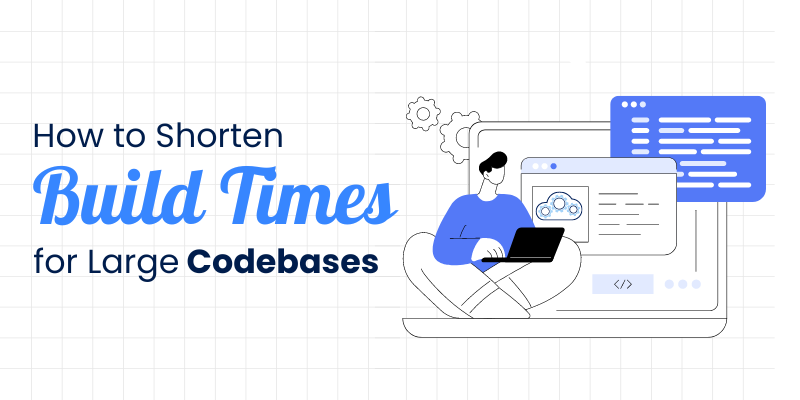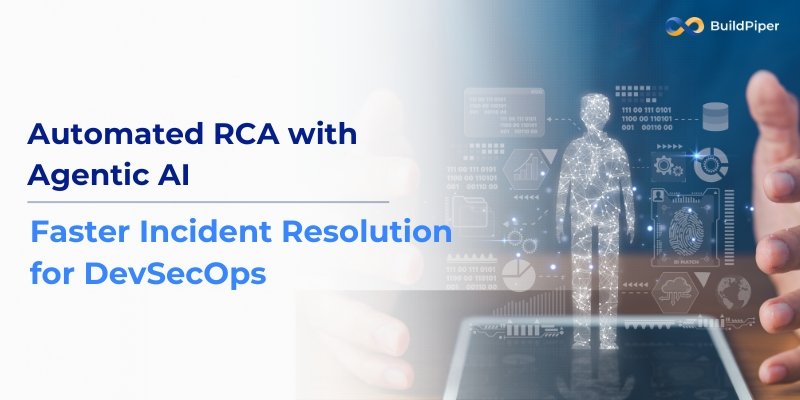Long build times in large codebases can be a big problem. Developers have to wait a long time for their code to be ready, slows them down and makes them less productive.
This can be very frustrating, especially when they need to quickly test and use new features. It’s like waiting forever to see if your great idea works!
Additionally, these long waits can create delays and make it hard for teams to finish their work on time. Figuring out how to make build times shorter is really important.
In this blog post let us learn how you can cut your build times, especially for large codebases.
Key Factors That Impact Your Build Times
To fix the problem of long build times, we need to understand what’s causing the delays.
Let’s look at the five main things that can make your build times longer.
- Code Complexity: The more complex your code, the longer it will take to build. This is because complex code requires more processing and checking. Simplifying your code and breaking it into smaller, manageable parts can help reduce build times.
- Dependencies: If your project relies on many external libraries or modules, it can slow down the build process since it needs to fetch and integrate all these parts. Regularly updating and cleaning up dependencies can help streamline the build.
- Hardware: The speed and power of your computer’s processor and memory play a big role. Upgrading your hardware, such as adding more RAM or using a faster CPU, can significantly speed up build times.
- Build Configuration: The settings and options chosen for the build process can impact the time it takes. Optimized configurations, such as using precompiled headers or enabling incremental builds, can speed up the build.
- Parallelism: Utilizing multiple CPU cores to perform build tasks simultaneously can significantly reduce build times. Tools like make with the -j option or build systems like Bazel and Ninja can help you take advantage of parallelism.
5 Ways to Shorten Build Times for Large Codebases
To tackle long build times, consider these five practical strategies. Each approach helps streamline the build process and cut down on waiting periods, making your development work faster and more efficient.
1. Optimize Code Dependencies
To speed up your builds, first, eliminate any unnecessary dependencies—extra parts of your code that aren’t needed for the current build. This makes the build process quicker because the system doesn’t have to deal with unneeded components.
Next, break your code into smaller, independent modules. This way, when you make changes, only the affected modules are rebuilt, reducing the overall build time and minimizing disruptions.
2. Improve Build Processes
Implement incremental builds to make sure only the parts of your code that have changed are rebuilt. This prevents the system from wasting time on sections of the code that haven’t been modified.
Additionally, use parallel builds to run multiple tasks at the same time. This can be achieved by configuring your build tools to utilize multiple processor cores, allowing different parts of the build to be processed simultaneously and speeding up the overall build time.
3. Manage Codebase Size
To handle a large codebase more effectively, break it down into smaller, manageable modules. This makes it easier to work on and build each piece separately, rather than dealing with one massive codebase.
Also, regularly refactor your code to simplify complex structures and remove redundancies. Cleaner, more organized code not only builds faster but is also easier to maintain and debug.
4. Upgrade Hardware Resources
Invest in more powerful hardware to improve build times. Faster processors, more RAM, and solid-state drives (SSDs) can significantly reduce the time it takes to compile and link your code.
If upgrading hardware isn’t an option, consider using cloud-based build services. These services offer scalable resources and powerful machines, allowing you to handle large builds more efficiently without being limited by your local hardware capabilities.
5. Use Modern Build Tools
Adopt the latest build tools and technologies that are designed to improve performance. Modern tools often include advanced features like optimized caching and better parallelism support.
Implement caching strategies to reuse previously built components, so you don’t have to rebuild them every time. This saves time by avoiding redundant processing and helps speed up the overall build process.
Using BuildPiper to Fast-Track Your Build Process
BuildPiper is your key to faster, more efficient application development. Our platform optimizes the build process with powerful features like caching, which remembers parts of previous builds to avoid starting from scratch, and parallel processing, which runs multiple tasks simultaneously to speed things up.
BuildPiper also offers insights into your build performance, helping you fine-tune your process. It integrates seamlessly with popular tools like Maven, Gradle, and npm.
With BuildPiper, build, test, and deliver applications faster and more reliably, making your development process smoother and more efficient.
Conclusion
Keeping track of your build times and improving them is important for a smooth development process. If you regularly check and improve how long your builds take, you can avoid delays and keep your projects moving fast.
To make your builds quicker and more reliable, give BuildPiper a try. It has cool features like caching and running tasks simultaneously to speed things up.