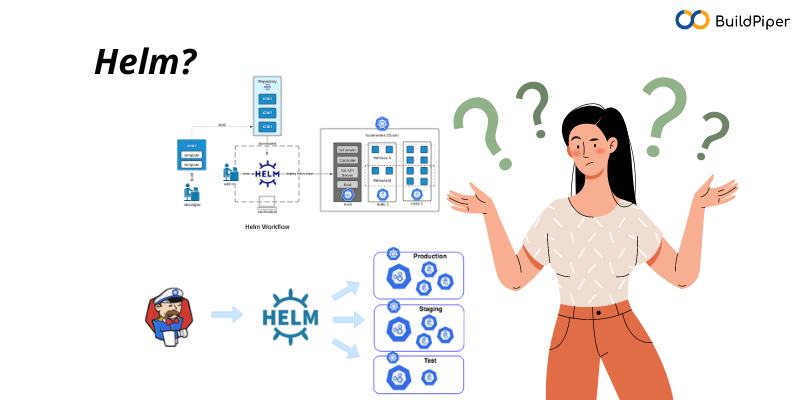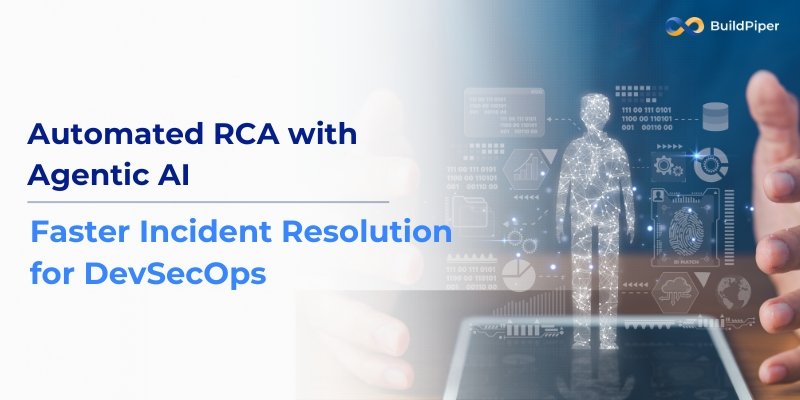One of the first packages that you need to get installed once your Kubernetes cluster is up and running, is Helm. A stalwart element in the Kubernetes ecosystem, Helm is a package manager for Kubernetes. Helm helps teams to have a more consistent deployment by packaging up all of the essential resources needed for deploying a Kubernetes cluster.
Here’s everything that you need to know about Helm, its benefits, what is a helm chart, the benefits of using a helm chart in Kubernetes deployment and the components of a helm chart. Let’s take a look!
Also, click here to know:
– The Benefits of using Helm!
– How to describe a Helm Chart?
Kubernetes- The Lovechild of “Google” and “Enterprise App Explosion”!
Kubernetes is, undoubtedly, one of the most talked-about topics in the world of software development these days. The lovechild of Google and enterprise application explosion, Kubernetes is a platform that allows organizations to run, manage and deploy containerized applications with increased speed and efficiency.
Challenges in Kubernetes Adoption!
While Kubernetes is on the rise, a few critical challenges are slowing its adoption and preventing the technology from becoming predominant. We’ve already seen that Kubernetes is a powerful and popular container-orchestration system.
But, migrating to and setting up applications on Kubernetes can be a complex, daunting task for DevOps teams. Setting up a single application can involve creating multiple interdependent Kubernetes components – pods, services, deployments, and replica sets, and each component requires teams to write a detailed YAML manifest file.
[Good Read: Where Are We On The Kubernetes Adoption Curve?]
What is a Manifest File?
A manifest file is a specification of a Kubernetes API object in JSON or YAML format. In simpler words, a Kubernetes manifest defines the resources (e.g., Deployments, Services, Pods, etc.)that users want to create, and how they want these resources to run inside a Kubernetes cluster.
Why is a manifest file important for Kubernetes Deployment?
These plaintext configuration files describe how within a Kubernetes cluster, a pod’s containers should be run and connected to other objects, such as services or replication controllers.
How did Helm come into existence?
As the Kubernetes platform and ecosystem continued to expand, deploying one and only one Kubernetes configuration file (ie: a single YAML) was not standard industry practice anymore. It often happened that there would be multiple clusters to deploy and multiple resources to orchestrate within a Kubernetes cluster. So, as the number of YAMLs increased, the complexity of storing these YAMLs also increased.
As the complexity started to increase in Kubernetes, Helm was introduced at the very first KubeCon in 2015.
What is Helm?
Similar to using apt for Ubuntu or yum and rpm for RedHat, Helm is a package manager for Kubernetes that allows teams to more easily package, configure, and deploy applications and services into your Kubernetes clusters.
Enter the “World of Helm”!
Helm is installed outside the Kubernetes cluster. It leverages kubectl to connect and interact with the Kubernetes cluster. Helm uses the information provided by kubectl and enables a seamless Kubernetes deployment.
Once Helm is installed and configured, DevOps teams can easily install production-ready applications from software vendors, such as MongoDB, MySQL and others, into the Kubernetes cluster with one very simple helm install command. Additionally, removing installed applications in the Kubernetes cluster is as easy as installing them.
What is Helm Charts in Kubernetes?
Here’s everything you need to know about what is a Helm chart in Kubernetes.
Helm uses a packaging format called Charts. A Helm Chart in Kubernetes is a collection of files that describe a set of Kubernetes resources. The Helm Charts can be sent to a Helm Chart Repository. The details specified in the Helm Chart are used to enable a more consistent Kubernetes deployment.
Describing Helm!
Helm has two parts which include,
- Client: The client (CLI), resides in the local workstation.
- Server: The server (Tiller), resides in the Kubernetes cluster to execute what’s needed.
Components of a Helm Chart!
After knowing in detail about what is a Helm Chart, let’s read and know what are the components of a helm chart. Helm uses CLI ( Client) CLI to push all the resources that are needed for Kubernetes deployment and Tiller ( Server) processes a chart to generate Kubernetes resource manifests, which are YAML-formatted files that describe a resource. Tiller then installs the release into the Kubernetes cluster and stores each release as a Kubernetes ConfigMap.
Listed here are three other components of a Helm Chart which help in Helm chart multiple deployments of a Kubernetes cluster.
- Chart: It is a package of pre-configured Kubernetes resources.
- Release: It is a specific instance of a chart which has been deployed to the Kubernetes cluster using Helm.
- Repository: Repositories is a storage environment where various charts of various applications can be stored and shared with other team members or across the teams.
[Good Read: How To Choose A Kubernetes Management Platform That is Right For You?]
BuildPiper- for Seamless Kubernetes Deployment!
All in all, when it comes to making Kubernetes deployment absolutely seamless and quick, Helm charts can certainly help but there is one platform that can also help. BuildPiper empowers DevOps teams with highly intuitive Kubernetes & Microservices management with a quick setup of delivery pipelines for Macro & Micro builds and deployments, enabled with CI analysis and customizable CI gate checks. BuildPiper eases the setup and management of a Kubernetes cluster with a few simple clicks with its Managed Kubernetes offering.
Additional value that BuildPiper brings in enabling businesses to thrive and grow,
- Increased Developer Productivity by up to 40%
- Day 1 Readiness for Production Release
- Multi/Hybrid Cloud fully automated Solution
- Security & Compliance embedded in the design
- Zero Touch Seamless Build & Delivery Pipelines
Consult our tech experts who have helped some of the largest companies with their container adoption strategies and services to bridge skills gaps and expertise. If you have any queries related to Helm chart multiple deployments, deploying a Helm chart on Kubernetes or any Kubernetes questions, feel free to contact us!