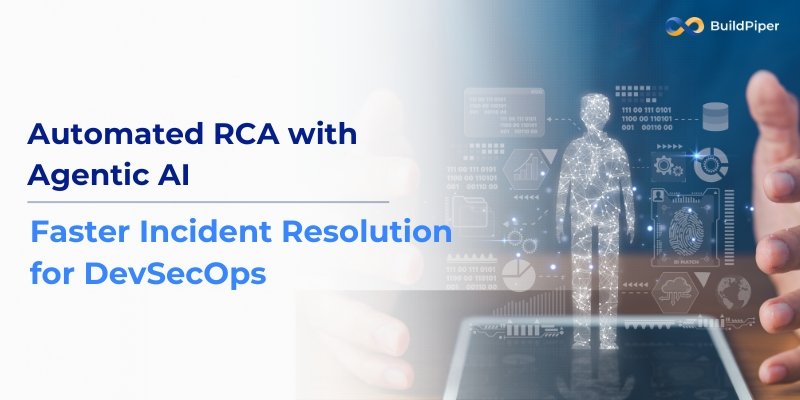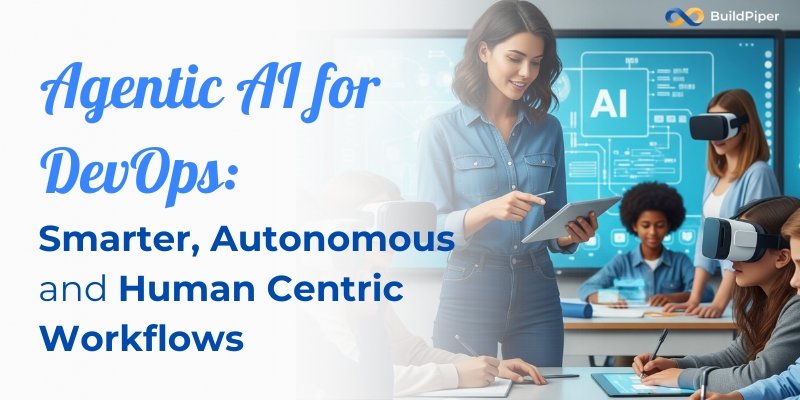Serverless architecture is a modern way to build and run applications without managing the underlying infrastructure.
Instead of worrying about servers or scaling, you can focus on writing your code while cloud providers like AWS handle everything else.
The big advantages of serverless are that it’s highly scalable, cost-effective (you only pay for what you use), and removes the need for infrastructure management.
AWS Lambda is one of the most popular services in the serverless world, and it makes running code in the cloud incredibly simple.
What is AWS Lambda?
AWS Lambda is a service that lets you run code without provisioning or managing servers. You just write your function, set up an event trigger, and AWS Lambda handles the rest. This makes it perfect for event-driven applications like responding to file uploads, API requests, or even scheduled jobs.
Whether you’re processing data, managing APIs, or automating tasks, AWS Lambda allows you to run your code efficiently and only charges you for the time your code is actually running.
Key Components of AWS Lambda
AWS Lambda is made up of several important parts:
- Triggers: Events that tell your Lambda function to run. Triggers can be anything from an HTTP request through API Gateway to an image uploaded to an S3 bucket.
- Execution Environment: Lambda handles running your code in a secure, isolated environment.
- Function Configuration: You can control the memory, timeout, and environment variables for each function. This helps you optimize performance and manage resources efficiently.
How AWS Lambda Works
Here’s how AWS Lambda functions work, step-by-step:
- Event Trigger: An event like an HTTP request, file upload, or a message in a queue tells AWS Lambda to execute a function.
- Lambda Runs the Code: AWS spins up the execution environment and runs your code.
- Response: Your function finishes its job and sends back a response (or triggers another action).
There’s something called cold starts, which happen when your function is invoked for the first time (or after it hasn’t been used for a while). AWS has to set up the environment, which can take a bit longer. On the other hand, warm starts happen when Lambda keeps the environment ready, which makes subsequent executions faster.
Advantages of AWS Lambda in Serverless Architecture
- Automatic Scaling: Lambda automatically scales your application based on the number of incoming requests. If you suddenly go from 10 requests to 1,000, Lambda handles it without any manual scaling.
- Cost Optimization: You only pay for the compute time you use. So, if your function runs for 100 milliseconds, you pay for exactly that—not for an idle server.
- No Maintenance: Since AWS manages the underlying infrastructure, you don’t have to worry about patching or server upkeep. Focus on your code, and AWS handles the rest.
Building and Deploying a Lambda Function
Let’s go through the steps of creating and deploying a Lambda function:
- Write your code: You can write your Lambda function in various languages like Python, Node.js, or Java.
- Create a Lambda Function in the AWS Console: You simply upload your code or write it directly in the AWS console.
- Set a trigger: Choose what event will invoke your function. This could be an S3 upload, API Gateway request, or a scheduled job.
- Test it: Run the function with some test inputs to see if it behaves as expected.
For example, you could create a Lambda function that runs every time an image is uploaded to an S3 bucket and automatically processes the image for resizing.
Integrating AWS Lambda with Other AWS Services
Lambda works seamlessly with many other AWS services:
- API Gateway: Create and manage APIs that invoke your Lambda functions.
- DynamoDB: Automatically process changes in your database.
- S3: Run Lambda functions in response to file uploads or deletions.
These integrations make it easy to build scalable, event-driven architectures. For example, a file upload to S3 can trigger a Lambda function to process the file and store metadata in DynamoDB, all without you needing to manage any servers.
Best Practices for Serverless Applications with Lambda
To get the most out of AWS Lambda, keep these best practices in mind:
- Security: Use IAM roles with the least privileges, so each Lambda function has just enough access to do its job.
- Performance Optimization: Set appropriate memory limits and timeouts. More memory often means faster execution.
- Logging and Monitoring: Use AWS CloudWatch to log and monitor Lambda function performance. This helps you debug and optimize your application.
Conclusion
AWS Lambda is a powerful tool that simplifies building scalable, event-driven applications without server management. Its seamless integration with other AWS services and pay-per-use model makes it a great solution for developers looking to optimize performance, reduce costs, and focus more on code than infrastructure.
Start experimenting with AWS Lambda today to see how it can streamline your processes and transform the way you think about deploying applications!