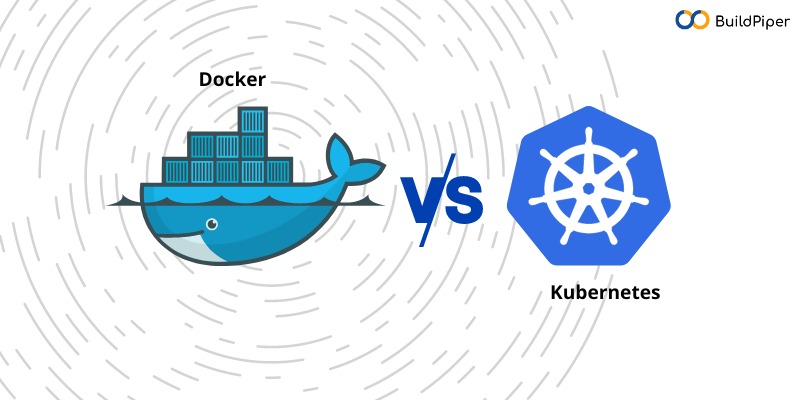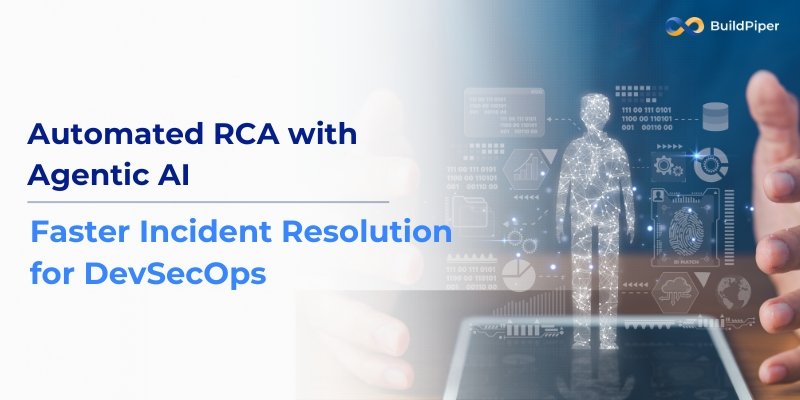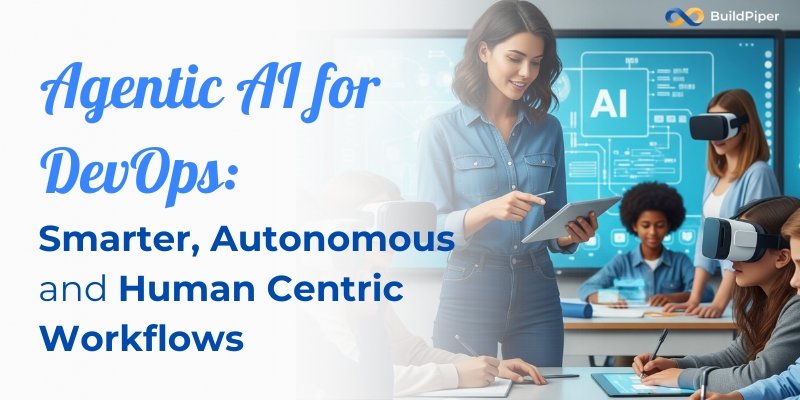Docker and Kubernetes are both technologies related to containerization and container orchestration but they serve different purposes. Docker is a tool for packaging and running containerized applications, while Kubernetes is a tool for managing and scaling containerized applications. They can be used together to build, ship, and run distributed applications with ease.
Here, we’ll discuss Kubernetes and Docker in detail and chalk out the important Kubernetes and Docker differences, in this blog. So, let’s start this discussion on Kubernetes vs Docker!
Also Read:
– How to create a Dockerfile?
– How to Restart a Pod using kubectl Command?
This blog covers information on,
- What is Docker?
- What is Kubernetes?
- Docker versus Kubernetes
- Use Cases of Docker
- Use Cases of Kubernetes
- How Dcoker works?
- How Kubernetes works?
- Similarities between Kubernetes and Docker
Before we get into Docker vs Kubernetes, one of the most talked about topics in the DevOps world, let’s know what is Docker and Kubernetes.
What is Docker?
Docker is a platform and technology for building, shipping, and running distributed applications. It enables developers to package their applications and dependencies into a portable container, which can then be run on any host machine with a Docker runtime installed. This makes it easy to deploy and run applications in a variety of environments and helps ensure consistency and reproducibility across different stages of the development & deployment process.
What is Kubernetes?
Kubernetes, on the other hand, is a platform for automating the deployment, scaling, and management of containerized applications. It provides a way to orchestrate and manage containers across multiple hosts, and can handle tasks such as scaling, rolling updates, and self-healing. It can work with any containerization technology, but it is often used in conjunction with Docker.
After reading in detail about what is Docker and Kubernetes, let’s now talk bout the major differences between Docker and Kubernetes.
Docker versus Kubernetes
Kubernetes and Docker are both tools that deal with containerization, but they work at different levels of the stack. So, let’s read in detail about Kubernetes vs Docker.
Architecture
Docker uses a client-server architecture, where the Docker daemon (server) is responsible for managing the containers, while the Docker client is responsible for interacting with the daemon and issuing commands. Kubernetes is based on a master-slave architecture, where the master node controls and communicates with the worker nodes, which are responsible for running the containers.
Purpose
An utmost important Kubernetes and Docker difference lies in their purpose and utility. While Docker focuses on creating, packaging, and running containers, on the other hand, Kubernetes is focused on managing and scaling containerized applications. It’s also worth noting that while Docker is the standard for containerization, Kubernetes can also run with other container runtimes like containerd, CRI-O and so on.
UseCases
Kubernetes and Docker are both widely used in the world of containerization and container orchestration, but they are designed for different purposes and have different use cases.
Docker is primarily used for the development and testing of applications in containers. It provides a simple and efficient way to create, ship, and run applications in containers. Developers can use Docker to package an application and its dependencies together in a single container, which can then be easily deployed on any machine that supports Docker.
On the other hand, Kubernetes is designed for production-grade container orchestration. It is used to manage and scale containerized applications in production environments. Kubernetes provides features such as automatic scaling, self-healing, and rolling updates, making it well-suited for large-scale and highly available applications.
Use Cases of Docker
Docker is a popular platform for developing, shipping, and running distributed. Here are a few common use cases for Docker:
- Application Development and Testing: Developers can use Docker to create isolated environments for building, testing, and deploying applications. This allows them to ensure that the application will run consistently across different environments.
- Microservices: Docker allows developers to break down a monolithic application into smaller, independently deployable services. This makes it easier to scale, update, and manage the application.
- Cloud Deployment: Docker containers can be easily deployed to cloud-based platforms such as Amazon Web Services, Google Cloud Platform, and Microsoft Azure. This allows developers to take advantage of the benefits of cloud computing, such as scalability and cost savings.
- Continuous Integration and Deployment (CI/CD): Docker allows developers to automate the building, testing and deployment of their applications.
- Serverless Computing: Docker can be used to package and deploy serverless functions, which are triggered by specific events and automatically scale up or down depending on the workload.
- Isolation and Security: Docker containers provide a level of isolation that can help improve the security of an application by running it in its own isolated environment.
[Good Read: The Rise of Containers: Comparing Amazon ECS And Google Kubernetes]
Use Cases of Kubernetes
Kubernetes is a popular open-source platform for container orchestration, which means it can be used to manage and scale containerized applications. Some common use cases for Kubernetes include:
- Deploying and Scaling Microservices-based Applications: Kubernetes allows developers to easily deploy and scale their microservices-based applications by managing the underlying container infrastructure.
- Automating Rollouts and Rollbacks: Kubernetes allows for easy management of application updates, including rolling out new versions and rolling back to previous versions in case of issues.
- Managing Stateful Applications: Kubernetes can also be used to manage stateful applications, such as databases, by handling storage and network attachments.
- Multi-Cloud and Hybrid-Cloud Deployments: Kubernetes can run in multiple environments, including on-premises, in public clouds, and in hybrid cloud environments, making it a versatile platform for a wide range of use cases.
- Batch Processing: Kubernetes can also be used for batch processing workloads, such as big data, machine learning, and CI/CD pipeline.
- IoT Edge Computing: Kubernetes can be used to manage and orchestrate resources in edge computing environments, enabling IoT applications to be deployed and managed at the edge of the network.
How Docker works?
When a developer creates a container using Docker, they specify the application and its dependencies, along with any configuration files or settings needed for the application to run. This container is then run on top of the host operating system but is isolated from other containers and the host system itself.
Docker uses a technology called containerization to create these isolated environments. This technology allows containers to share the host system’s kernel, while still remaining isolated from each other. This allows containers to be lightweight and fast, while still providing the isolation and security needed to run multiple applications on a single host. Docker also provides a centralized hub called the Docker Hub, where developers can store, share, and download container images.
How Kubernetes works?
Kubernetes works by using a set of abstractions to represent the different components of an application. These abstractions include Pods, Replication Controllers, and Services. Pods are the smallest and simplest unit in the Kubernetes object model and represent a single container. Replication Controllers ensure that a specified number of replicas of a Pod are running at any given time. Services provide a stable endpoint for accessing one or more Pods.
Kubernetes also provides a number of features for scaling, load balancing, and self-healing. For example, Kubernetes can automatically scale the number of replicas of a Pod based on the amount of traffic the application is receiving. This ensures that the application can handle increases in traffic without manual intervention.
Additionally, Kubernetes can automatically perform rolling updates, which allows for zero-downtime deployment of new versions of an application. Kubernetes also has the ability to automatically balance the load across all the nodes in a cluster. This is done by using a built-in load balancer that automatically directs traffic to the appropriate Pods.
With Kubernetes being so dynamic in nature, as a result, Kubernetes monitoring is a highly complicated task. Knowing metrics to identify faults, monitoring cluster health status, and finding solutions for resolving bugs are some of the common challenges that enterprises often face while deploying Kubernetes.
In such as scenario, a Kubernetes/Microservices Application Delivery Platform such as BuildPiper can help, as it has the ability to keep a track of these metrics. Its user-friendly Kubernetes observability dashboards provide teams with a clear picture of what is exactly happening inside the cluster, providing a secure, reliable, and consistent user experience for easy and hassle-free Kubernetes deployment.
Similarities between Docker and Kubernetes
Docker and Kubernetes are both open-source platforms that are used for managing containerized applications. Both technologies provide a way to package & run applications in isolated environments, and they share some key similarities:
- Both Docker and Kubernetes use containers as the basic unit of deployment. Containers are a lightweight form of virtualization that allow developers to package an application and its dependencies together in a single package.
- Both Docker and Kubernetes provide a way to manage the lifecycle of containers. This includes starting and stopping containers, as well as monitoring their status.
- Both Docker and Kubernetes provide a way to deploy and scale applications. This includes the ability to scale the number of replicas of a container based on the amount of traffic the application is receiving.
- Both Docker and Kubernetes allow for easy sharing of container images. Docker Hub is a centralized hub where developers can store, share, and download container images. Kubernetes also allows for pulling images from a container registry.
- Both Docker and Kubernetes provide a way for applications to communicate with each other. Docker uses the Docker network, and Kubernetes uses Services.
Container Management is Important
After reading this blog on Docker vs Kubernetes, you now must have got a clear idea of the major differences between the two. Once again summing it all for you, while Docker is focused on the individual container and its management, Kubernetes is focused on the orchestration of multiple containers and the management of a cluster of machines.
Effective container management is crucial for the success of containerization for any enterprise. Here are some of the key benefits of effective container management,
- Improved Resource Utilization: By managing containers efficiently, organizations can ensure that resources such as CPU, memory, and storage are used optimally, leading to better performance and cost savings.
- Scalability: Effective container management allows organizations to scale their applications quickly and easily, adding or removing containers as needed to meet changing demands.
- Improved Reliability: By monitoring and managing containers, organizations can ensure that their applications remain available and responsive, even in the face of failures or unexpected demand spikes.
- Security: By enforcing policies and procedures for container deployment and management, organizations can reduce their security risks and ensure that their applications and data remain secure.
Overall, effective container management is essential for realizing the benefits of containerization and ensuring the success of container-based applications.
Get in touch with our experts to discuss critical business scenarios or seek assistance for solving major container management issues & challenges NOW!