Helm Details
The third option to configure deployment details via BYOM Approach is by providing the Git URL and Path of the repository containing the Helm Chart and Helm Values file. For this, you need to follow the below steps after signing into the BuildPiper User Portal.
But, before understanding this approach, let's first read about Helm Charts and Helm Value Files.
What is Helm Chart?#
A Helm chart is a collection of files that describes a Kubernetes application. It defines the structure and configuration of the application, including its dependencies, services, and other Kubernetes objects.
What is Helm Value File?#
A Helm Value file is a YAML file that contains configuration values for a Helm chart. The values specified in the Helm Value file are used to configure the resources that will be deployed by the chart, such as the number of replicas, the image to use, and any other relevant configuration parameters.
How to Configure the Deployment Details?#
Here's how you can configure the deployment details by specifying the Git URL and File/Folder Path of the repository containing the Helm Chart and Helm Value file. After entering the Deployment Name, Service Name, Image name and defining raw Key-Value pairs, you need to,
- Choose "Via Helm Templates" option.
Add Helm Template Details#
You can enter the details of the Helm Chart/Template by following these steps.
- Select the Git URL of the repository that contains the Helm Template/Chart.
- Load the branches.
- Choose the Git branch.
- Enter file or folder path of the repository containing Helm Chart.
- Add Helm Release Name
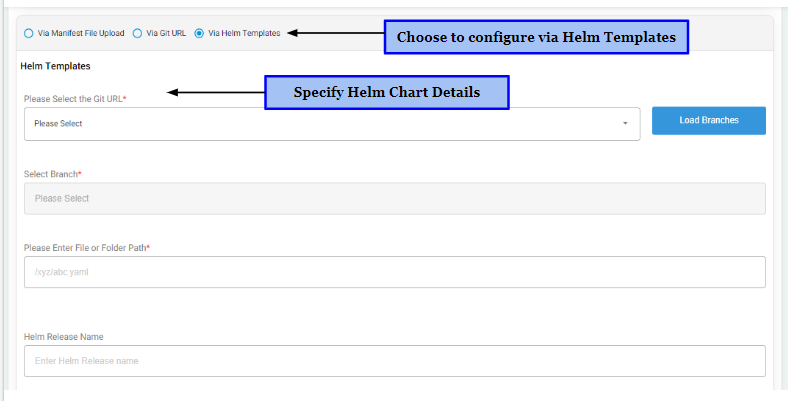
Add Details of the Helm Value File#
For adding details of the Helm Value file, you have two options,
- Via File Upload
- Via Git Repo
Adding Helm Value File details via File Upload#
Here's what you need to do for adding details of the Helm Values file via this option.
- Choose "via File Upload"" option.
- Upload the Helm Value File.
- Finally, click "Save & Continue" to proceed further.

Adding Helm Value File details via Git URL#
Here's what you need to do for adding details of the Helm Values file via this option.
- Choose "via Git URL"" option.
- Select the Git URL of the repository that containes the values file.
- Load the branches and then select the Git branch.
- Enter the file or folder path of the repository containing the Helm Value file.
- Finally, click "Save & Continue" to proceed further.
