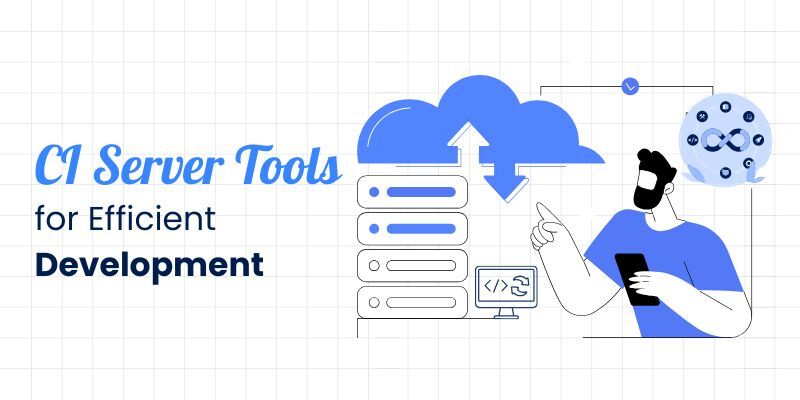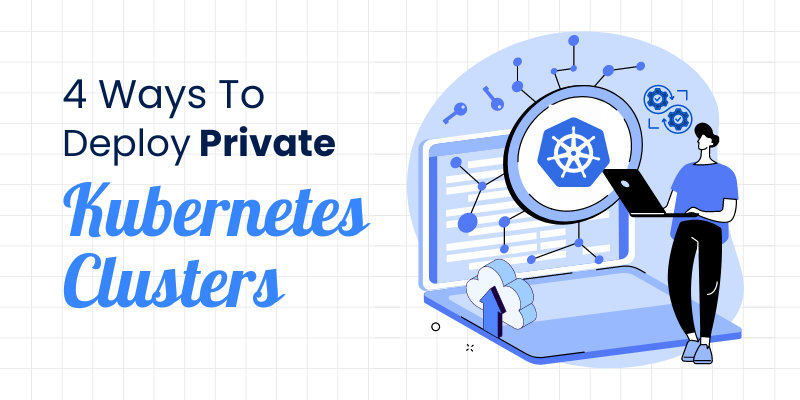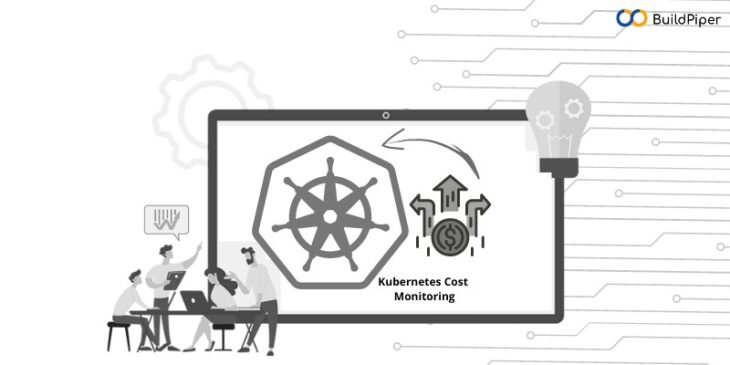
Cost visibility is the foremost and most critical step in managing and forecasting Kubernetes prices. Here are three important metrics that you need to track for monitoring Kubernetes costs and doing Kubernetes cost analysis. Let’s take a look!
A recent survey conducted by CNCF in collaboration with the FinOps foundation revealed an increase in Kubernetes-related bills across the board in 2021.
What can be seen from the survey, is that most respondents were unable to monitor, manage, or predict Kubernetes cost-effectively. Kubernetes workloads are dynamic in nature which poses a challenge when it comes to calculating the cost of resources utilized by applications correctly. No doubt, performing Kubernetes cost management and measuring costs accurately in Kubernetes environments is complex.
So, before you plan to splurge on a Kubernetes cost monitoring solution, make sure that it includes these three crucial metrics.
1. Daily Cloud Spend
Tracking the daily cloud spend helps in knowing whether your current cloud costs are compatible with your budget. To keep cloud expenses in check, you need to have all the data in hand to easily compute the daily or weekly expenses. The daily spend report can help teams in doing that which ultimately helps enterprises in effective Kubernetes cost management.
Example: Let’s consider you have fixed a monthly budget of $2,000. So checking the daily cloud expenses on cloud usage will help in knowing whether you’re running under the budget or at least in line with it. If your average daily spend is approx $90 (30 days x $90 = $2700), you’re likely to end up with a higher cloud bill than expected.
Another important benefit of keeping a daily record of cloud cost metrics is that it allows you to identify the main elements of the usage or spending. By analyzing the daily report, you can easily verify how much has been spent each day for the last two weeks and prevent expenditure on the cost that may lead to cloud waste.
[ Good Read: Avoiding The Kubernetes Cost Trap! ]
2. Cost Per Provisioned and Requested CPU
Another important metric that needs to be regularly tracked is the cost per provisioned CPU and requested CPU. But, why do you need this? By constantly comparing the number of requested vs. provisioned CPUs, you can discover this gap and calculate how much you’re actually spending per requested CPU. This would make the cost reporting more accurate.
If you’re running a Kubernetes cluster that hasn’t been optimized for cost, you will see a large difference between how much you’re provisioning and how much you’re actually requesting. You’ll find that you’re spending money on provisioned CPUs and request only a small amount of them.
Let’s illustrate this with an example:
Example: Your cost per provisioned CPU is $4. If they’re not cost-optimized, then there will be a waste of a lot of resources. As a result, your cost per requested CPU is $20. This means that you’re running your clusters for a price that is 5x higher than expected.
3. Historical Cost Allocation
Example: Supposing, you get a cloud bill from the billing manager asking why the bill it’s so high. Just like other teams that use public cloud services, there are chances that your expenses went over budget. But how to find all the other reasons that made the cloud bill go so high?
This is where the historical cost allocation report comes into the picture and can make a huge difference in Kubernetes cost analysis. This report can save time spent on identifying the other factors responsible for the extra costs. By checking last month’s expenditure dashboard, you can instantly view the cost distribution between namespaces or workloads in terms of dollar spend.
From this dashboard, you can easily find out the workloads that are running and using a lot of money but not doing anything. These are the idle workloads that are considered to be the prime driver of cloud waste.
No matter, whether you are an experienced professional or someone who’s just starting his Kubernetes journey, you can’t afford to overlook the costs of running a Kubernetes cluster and related Kubernetes prices.
By now, you must have got the idea of the important cluster metrics that shouldn’t be ignored during Kubenretes cost monitoring. Teams can right-size their nodes and pods or use tools such as Kubecost or BuildPiper to get the complete visibility of their Kubernetes workloads to limit and optimize their Kubernetes cluster costs.
BuildPiper is a Kubernetes management platform that has the ability to keep a track of the cluster metrics and give a clear picture of what is exactly happening inside the cluster, providing a secure, reliable, and consistent user experience for easy and hassle-free Kubernetes deployment.
Get in touch with our technical team to discuss and seek assistance on your critical business scenarios NOW!