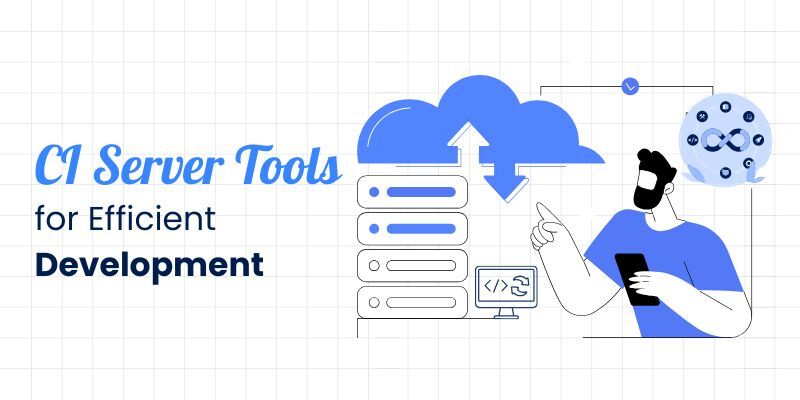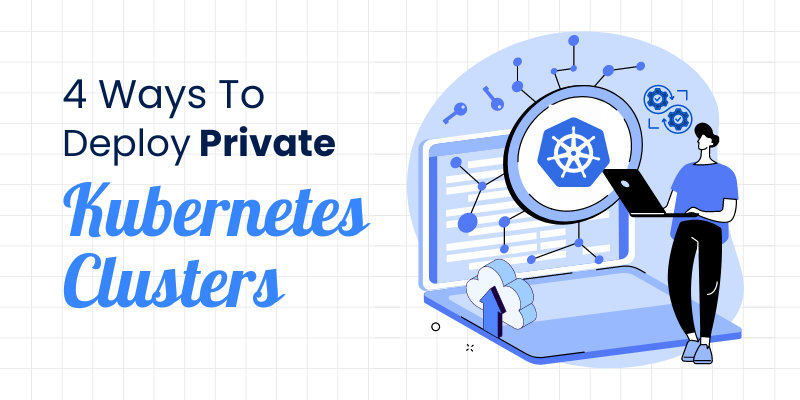Just like, ‘kubectl’ acts as a bridge between a user and the Kubernetes cluster, providing a convenient way to interact with and manage the cluster from the command line. Similarly, BPCTL offered by BuildPiper can help has appeared as an important Command Line Interface (CLI) in the market. Kubectl is the command-line interface for interacting with Kubernetes clusters. It allows you to manage and control various aspects of your Kubernetes cluster, including deploying and managing containers, pods, services and other resources. Kubectl restart pod is one of the Kubectl commands that helps in Kubernetes restart deployment.
In today’s fast-paced digital landscape, businesses must not only innovate quickly but also scale their operations to meet growing demands. Achieving both scalability and speed to market can be a challenging balancing act. However, there’s a game-changer in town – BPCTL offered by BuildPiper. As organizations embrace the world of microservices, containerization and cloud-native architectures, they are turning to tools that can streamline their processes, reduce manual intervention and empower them to scale efficiently. BPCTL, a Command Line Interface (CLI) offered by BuildPiper, is emerging as a key player in this domain.
In this blog, we’ll delve into the dynamic synergy between BPCTL and scalability. Explore how this versatile CLI tool not only helps organizations handle scalability challenges but also accelerates the journey from concept to market, giving businesses a competitive edge in today’s fast-moving tech landscape. Get all BPCTL updates here! Explore how BPCTL is revolutionizing the way organizations manage resources, automate tasks and propel their innovations to market faster than ever before. It’s time to unleash the potential of BPCTL features & supercharge your scalability and time-to-market strategies. So, let’s dive in and explore this BPCTL tutorial!
What is BPCTL (CLI)?
BuildPiper provides a CLI (Command Line Interface) to interact with BuildPiper’s Platform API. This CLI is called the BPCTL command line. BPCTL works via Manifest files, which can be applied via the BPCTL apply command. BPCTL manifest definition supports a wide variety of kinds that can be leveraged to configure Microservices and associated constructs in BuildPiper. Almost anything that can be set up using the BuildPiper UI can also be set up via BPCTL, using the Manifest files. For more details about BPCTL features and its capabilities, please refer to the BPCTL tutorial. Sample Manifest files for configuring different aspects of BuildPiper are available and stored in the below GIT Repo link.
https://github.com/OT-BUILDPIPER-MARKETPLACE/bpctl
BPCTL is a Command Line Interface (CLI) tool provided by BuildPiper to interact with its Platform API. It allows users to manage and configure various aspects of the BuildPiper platform using text-based manifest files. The key points about BPCTL are as follows:
- CLI for BuildPiper’s Platform API: BPCTL serves as a command-line interface for interacting with BuildPiper’s Platform API. This means users can control and configure BuildPiper’s platform resources using text-based commands rather than relying solely on a graphical user interface (UI).
- Manifest Files: The BPCTL command line operates by using manifest files. Manifest files are structured text files that contain configurations and definitions for various resources within the BuildPiper platform. These manifest files are used to specify how different microservices and associated constructs should be set up and configured.
- BPCTL Apply Command: The BPCTL apply command is a fundamental part of BPCTL. Users can apply the configurations defined in the manifest files using this command. When you execute the BPCTL apply command, it communicates with BuildPiper’s Platform API to make the necessary changes and configurations as per the manifest file’s specifications.
- Support for Various Kinds: BPCTL manifest definitions support a wide variety of “kinds.” These “kinds” represent different types of resources or configurations that can be managed using BPCTL. These could include things such as microservices, databases, network configurations and more. The manifest files can be used to configure and manage these resources.
- Parity with UI: One of the advantages of using BPCTL is that it allows users to configure almost anything that can be set up using the BuildPiper UI. This means that users who prefer command-line interfaces or need to automate configuration tasks can achieve the same level of control and customization as those using the graphical UI.
BPCTL command line is a command-line tool that provides a flexible and scriptable way to configure and manage various resources and services within the BuildPiper platform. It leverages manifest files to define configurations and uses the BPCTL apply command to enact these configurations through interactions with BuildPiper’s Platform API.
How does BPCTL handle scalability and accelerate time to market?
Here’s how BPCTL can help in handling scalability and accelerate time to market. Let’s read in detail about BPCTL updates in this blog.
- Automation: BPCTL allows users to automate the configuration and management of resources. When scaling up or down, you often need to replicate configurations, launch new instances or adjust resource allocations. BPCTL can be scripted to perform these tasks automatically, reducing the manual effort required to handle changes in scale.
- Batch Operations: When dealing with scalability, you often need to apply the same configuration settings to multiple resources or services. BPCTL’s batch operation capabilities enable users to make consistent changes across a range of resources simultaneously. This simplifies the process of scaling out by allowing for efficient updates to a large number of components.
- Version Control: As your system scales, maintaining version control of configurations becomes critical. BPCTL can be integrated with version control systems (e.g., Git) to track changes in manifest files. This ensures that changes related to scalability are documented, versioned and can be rolled back if needed, helping maintain system integrity.
- Infrastructure as Code (IaC): BPCTL’s use of manifest files makes it compatible with Infrastructure as Code (IaC) principles. IaC allows you to define your infrastructure and configurations in code, which can be versioned, tested and deployed as needed. This approach is highly beneficial when scaling because you can codify and automate the provisioning of resources in a scalable and repeatable manner.
- Resource Scaling: BPCTL can be used to dynamically adjust resource allocations and scaling parameters. For example, you can modify the number of instances, memory or CPU allocated to a microservice using BPCTL commands. This agility in resource management is essential for handling changing workloads and achieving scalability.
- Resource Monitoring: While BPCTL primarily handles configuration, it can also integrate with monitoring and alerting tools. Effective monitoring is crucial for scaling because it helps you understand how your resources are performing and when to scale up or down.
- Consistency: BPCTL ensure consistency in configurations across different environments, which is important for achieving predictable scalability. Whether you’re scaling in a development, staging or production environment, you can use the same manifest files and BPCTL update commands to maintain consistency in configurations.
BPCTL helps in handling scalability by automating resource management, facilitating batch operations, supporting version control and adhering to IaC practices. This enables dynamic resource scaling, integrating with monitoring solutions and ensuring configuration consistency. These capabilities empower users to efficiently scale their infrastructure and services as their needs evolve, reducing the operational overhead associated with scalability.
Harnessing Scalability and Speed with BPCTL
BPCTL empowers organizations to break free from the constraints of manual processes and labour-intensive configurations. It provides the means to automate tasks, streamline resource management and maintain consistency across environments. When it comes to scalability, BPCTL is a dependable partner, capable of dynamically adjusting resources, orchestrating deployments and ensuring that systems can scale seamlessly to meet increasing demands.
Just like, ‘kubectl’ acts as a bridge between a user and the Kubernetes cluster, providing a convenient way to interact with and manage the cluster from the command line. Similarly, BPCTL offered by BuildPiper can help has appeared as an important Command Line Interface (CLI) in the market.
Kubectl is the command-line interface for interacting with Kubernetes clusters. It allows you to manage and control various aspects of your Kubernetes cluster, including deploying and managing containers, pods, services and other resources. Kubectl restart pods is one of the Kubectl commands that helps in Kubectl restart deployment.
Perhaps even more impressive is how BPCTL accelerates time to market. In a world where every moment counts, the ability to rapidly prototype, test and deploy microservices and applications is a game-changer. BPCTL’s Infrastructure as Code (IaC) approach, integration with version control systems and support for batch operations mean that developers and DevOps teams can bring their ideas to life faster than ever before.
BPCTL exemplifies the industry’s commitment to simplifying complex processes, embracing automation and driving innovation. Explore BuildPiper’s capabilities further, experiment with manifest files and envision how it can transform your organisation’s approach to scalability and time-to-market challenges.
BuildPiper is a developer and engineering teams’ centric, fully-featured, end-to-end Kubernetes & Microservices Application Delivery Platform. It helps teams in seamless and secure monitoring and Microservices management. The platform offers integrated collaboration features, enabling team members to share insights, track progress and resolve security issues efficiently.
With automated CI checks at each stage of pipeline implementation, the platform ensures secured CI/CD delivery. BuildPiper also integrates with popular development tools, such as Git, Jira and Jenkins, ensuring a smooth workflow without disruption.